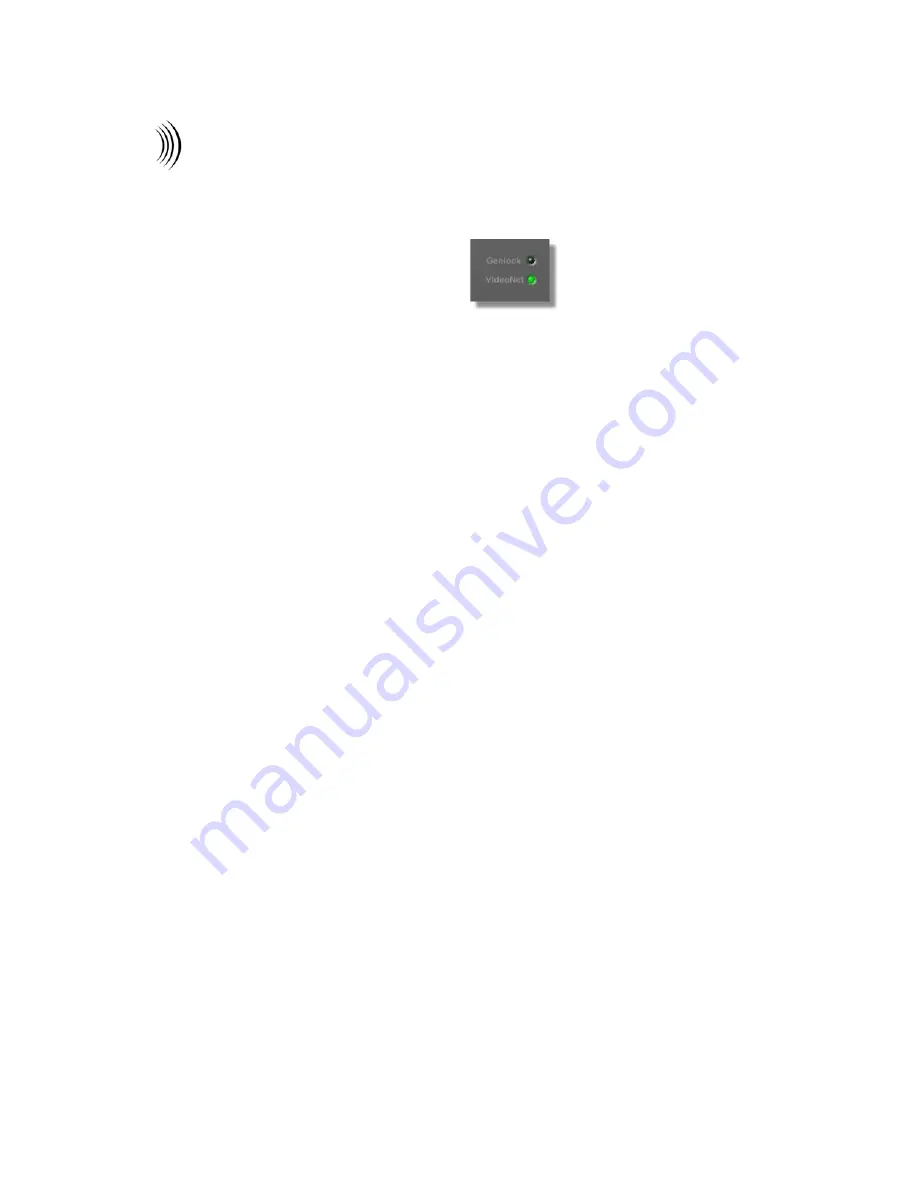
84
Chapter 3
Refe r en ce
Status Lights
The status lights are located on the lower right-hand section of the Switcher
interface.
Figure 3.40: VideoNet and Genlock Status Lights
Following is a list of how the Genlock and VideoNet status lights function:
VideoNet
Shows whether the PC and the GlobeCaster are
communicating. If for some reason Switcher stops
responding, check to see if the green light is lit. You
can also check the status of the last VideoNet
transmission by right-clicking on the light.
Genlock
Shows the status of the external genlock. If there is no
light, this means GlobeCaster is not genlocked to an
outside source. A green light indicates GlobeCaster is
genlocked to a good reference signal. A red light
means a bad reference signal is being fed into the
genlock input. This could mean that a PAL or
monochrome signal is being used as a genlock
reference signal. This is generally not what you want
to see.
Note that if the
Black Out
is used to genlock all other
devices, this light is off. The status light reflects only
what is hooked to the genlock input.
Summary of Contents for GlobeCaster STUDIO 4000
Page 1: ...Switcher Manual ...
Page 4: ...ii Table of Contents ...
Page 5: ...CHAPTER 1 SWITCHER MANUAL DOCUMENT OVERVIEW ...
Page 6: ...2 ...
Page 11: ...CHAPTER 2 SWITCHER MANUAL QUICK START ...
Page 12: ...8 ...
Page 36: ...32 Chapter 2 Quick Start ...
Page 37: ...CHAPTER 3 SWITCHER MANUAL REFERENCE ...
Page 38: ...34 ...
Page 89: ...CHAPTER 4 SWITCHER MANUAL TUTORIALS ...
Page 90: ...86 ...
Page 111: ...SWITCHER MANUAL APPENDICES ...
Page 112: ...108 ...
Page 120: ...116 Appendix I Keyboard Commands ...
Page 125: ...SWITCHER MANUAL INDEX ...
Page 126: ...122 ...
Page 132: ...128 FCC Notice ...
Page 138: ...134 GlobeCaster System License Agreement ...
Page 144: ...140 Application Notes ...
















































