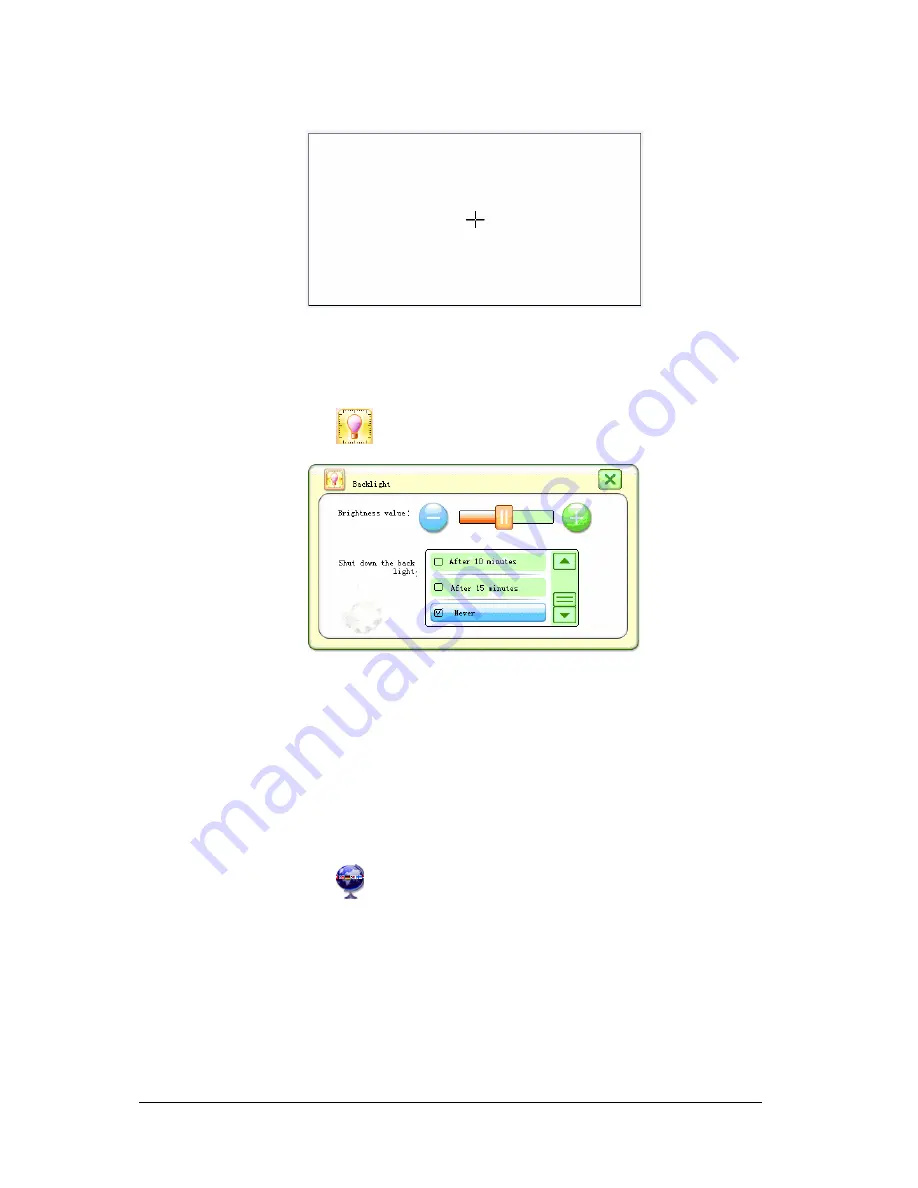
15
Tap the cross mark on the screen to calibrate the touch screen.
7.2.4 Backlight
Tap the icon
to enter the Backlight Setting Menu.
Move the Brightness Value Bar to adjust the backlight brightness level.
Set the backlight power saving time by clicking on any of the selections
on the screen. If the device is idled longer than the time, the backlight
brightness level will be changed to minimum brightness level
automatically.
7.2.5 Language
Tap the icon
to enter the Language Setting Menu.















































