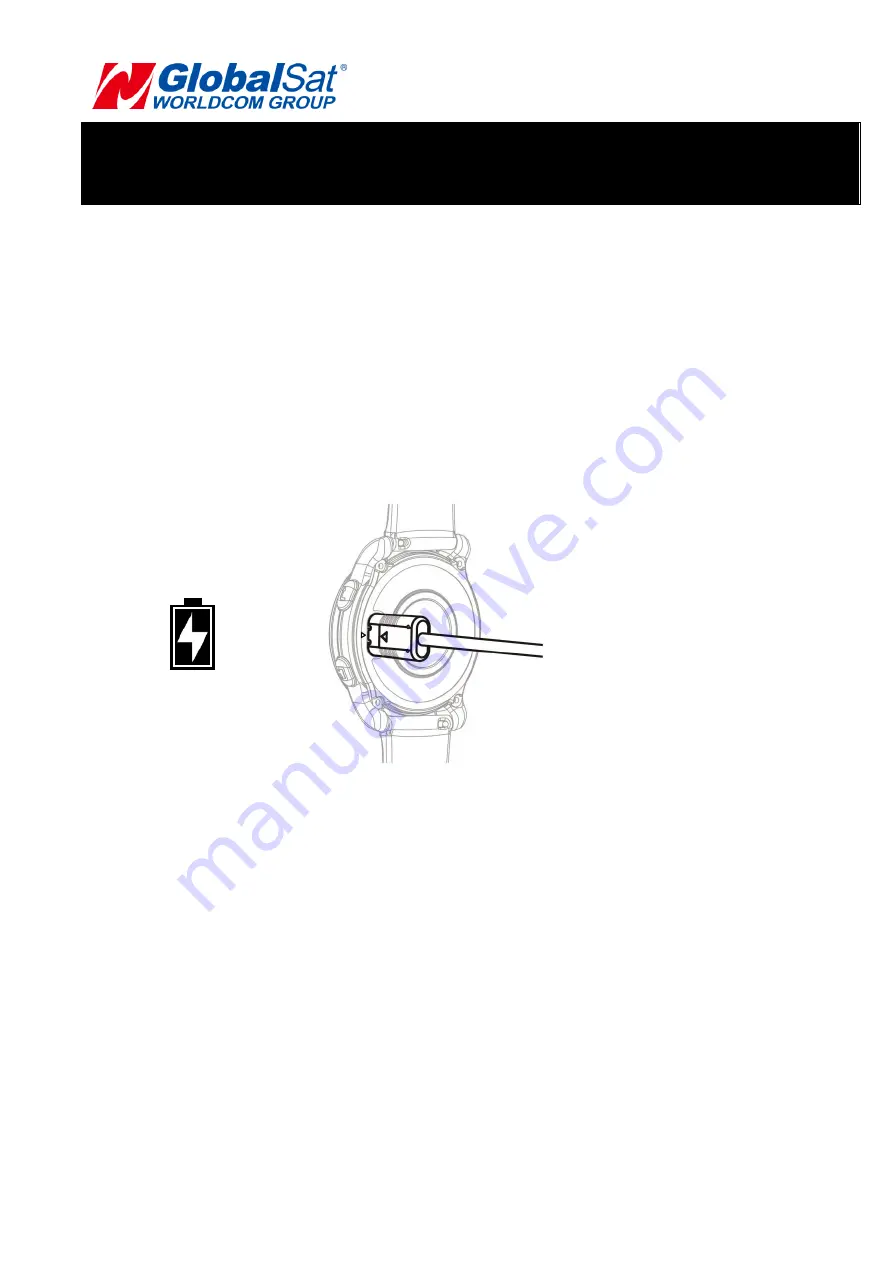
6
Charging Input Voltage and Current:
DC 5V /1A
4. Device Operation
4.1 Device charging
1. Plug USB cable into the back of device. Note that arrows in USB cable and back cover
of device have to be in the same side as below picture. (Do not plug in inverse
direction.)
Caution: Product will be damaged if cable is not plugged in correct direction.
2. Before charging, make sure the connecting parts of both device and USB cable are dry
and clean.
3. Make sure charging icon appears when charging.
Charging icon
(Device off)
Caution:
Warranty will be invalid for any damage caused by incorrect use of USB cable.
Summary of Contents for LW-360HR
Page 9: ...9 5 General Settings 5 1 Time mode BACK MENU PAGE DOWN UP BACK 5 2 Menu setting ...
Page 10: ...10 5 3 Health page setting 5 4 Activity page setting ...
Page 12: ...12 5 6 Setting page System ...
Page 13: ...13 ...
Page 14: ...14 ...
Page 15: ...15 5 6 Setting page Profile ...
Page 17: ...17 5 9 Setting page About ...






































