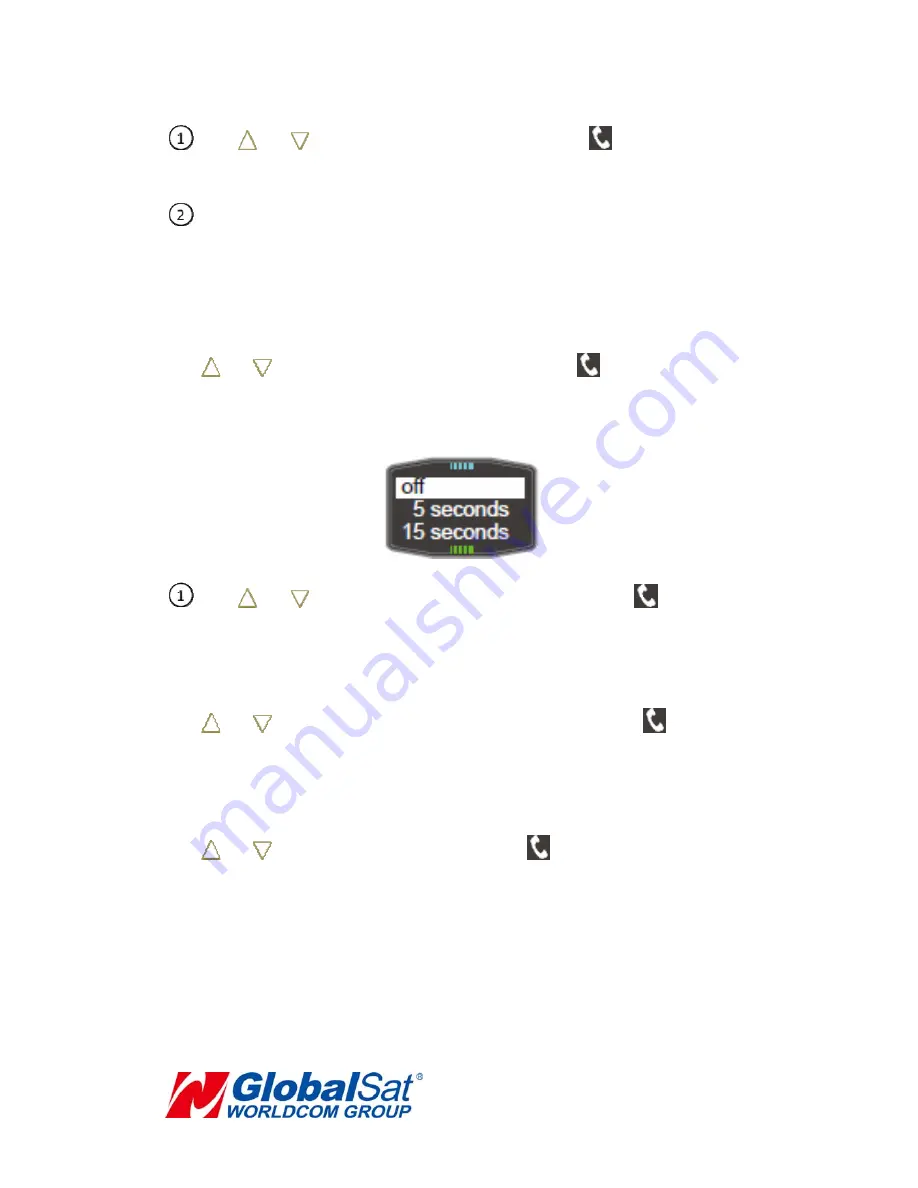
‐
14
‐
z
“
簡体中文
”
Use
or
to
reach
“
簡体中文
”
setting
and
press
(Confirm).
“Done”
would
be
displayed
on
UI.
You
would
see
your
UI
language
is
changed
to
Simplified
Chinese.
5)
Power
Saving
Power
saving
is
for
reducing
the
power
consumption
by
setting
the
time
of
LCD
off
without
any
key
press.
Use
or
to
reach
“Power
Saving”
setting
and
press
(Confirm).
There
are
4
selections
for
the
“Power
Saving”
setting:
“off”,
“5
seconds”,
“15
seconds”
and
“30
seconds”.
Use
or
to
choose
which
setting
you
prefer
and
press
(Confirm).
“Done”
would
be
displayed
on
UI.
6)
Restore
Factory
Setting
Use
or
to
reach
“Restore
Factory
Setting”
setting
and
press
(Confirm)
two
times.
It
would
be
automatically
rebooted
and
restore
factory
setting.
7)
About
Use
or
to
reach
“About”
setting
and
press
(Confirm).
You
could
see
TW
‐
100
SW
version,
IMEI,
server
name,
server
port
number,
APN
and
report
interval.
After
you
change
the
settings
above
by
the
server’s
command,
you
could
check
your
setting
here.

































