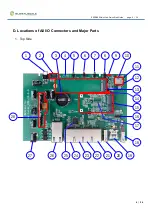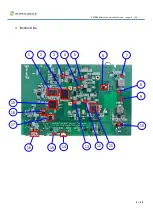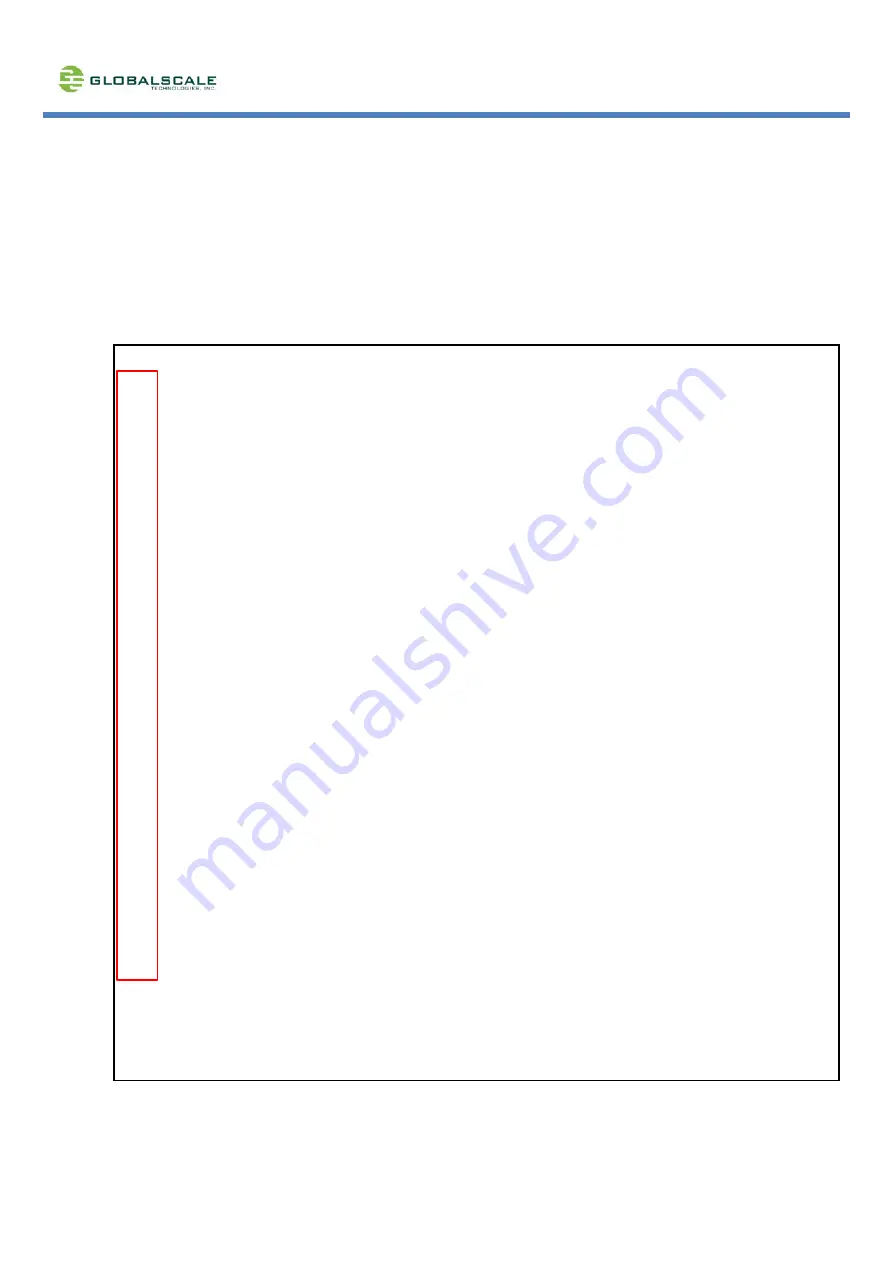
ESPRESSObin U
ltra
- Quick Start Guide
page:
15
/
24
15
/
24
6. Check the Ethernet connection
6.1.
Check with ifconfig command
Connect RJ45 cable from the WAN port to the ethernet router or switch
type in “ifconfig”
root@ccpe999904:/# ifconfig
br0: flags=4163<UP,BROADCAST,RUNNING,MULTICAST> mtu 1500
inet 192.168.84.1 netmask 255.255.255.0 broadcast 192.168.84.255
inet6 fe80::f2ad:4eff:fe0b:f533 prefixlen 64 scopeid 0x20<link>
ether f0:ad:4e:0b:f5:33 txqueuelen 1000 (Ethernet)
RX packets 0 bytes 0 (0.0 B)
RX errors 0 dropped 0 overruns 0 frame 0
TX packets 15 bytes 1146 (1.1 KB)
TX errors 0 dropped 0 overruns 0 carrier 0 collisions 0
eth0: flags=4419<UP,BROADCAST,RUNNING,PROMISC,MULTICAST> mtu 1500
inet6 fe80::251:82ff:fe11:2200 prefixlen 64 scopeid 0x20<link>
ether 00:51:82:11:22:00 txqueuelen 1024 (Ethernet)
RX packets 79 bytes 7933 (7.9 KB)
RX errors 0 dropped 0 overruns 0 frame 0
TX packets 53 bytes 5246 (5.2 KB)
TX errors 0 dropped 0 overruns 0 carrier 0 collisions 0
device interrupt 12
lan0: flags=4099<UP,BROADCAST,MULTICAST> mtu 1500
ether f0:ad:4e:99:99:00 txqueuelen 1000 (Ethernet)
RX packets 0 bytes 0 (0.0 B)
RX errors 0 dropped 0 overruns 0 frame 0
TX packets 0 bytes 0 (0.0 B)
TX errors 0 dropped 0 overruns 0 carrier 0 collisions 0
lan1: flags=4099<UP,BROADCAST,MULTICAST> mtu 1500
ether f0:ad:4e:99:99:01 txqueuelen 1000 (Ethernet)
RX packets 0 bytes 0 (0.0 B)
RX errors 0 dropped 0 overruns 0 frame 0
TX packets 0 bytes 0 (0.0 B)
TX errors 0 dropped 0 overruns 0 carrier 0 collisions 0
lan2: flags=4099<UP,BROADCAST,MULTICAST> mtu 1500
ether f0:ad:4e:99:99:02 txqueuelen 1000 (Ethernet)
RX packets 0 bytes 0 (0.0 B)
RX errors 0 dropped 0 overruns 0 frame 0
TX packets 0 bytes 0 (0.0 B)
TX errors 0 dropped 0 overruns 0 carrier 0 collisions 0