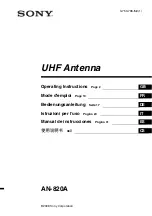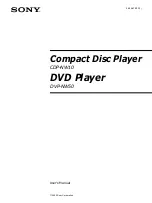Globalstar Sat-Fi2 User Guide
Page 37
Hibernation Mode Configuration:
To make these changes, the user must be logged in as the owner.
For iPhone:
1. Select the Settings button from the Main Menu
2. Select Configure Device Settings
3. Select Device Configuration
4. Select Power
5. In this section, the following options can be enabled or disabled:
Hibernate
Hibernate with background clients
Hibernate with Queued Items
Hibernate Timer
– Select from 15, 30, 45 or 60 minutes
6. Select Save