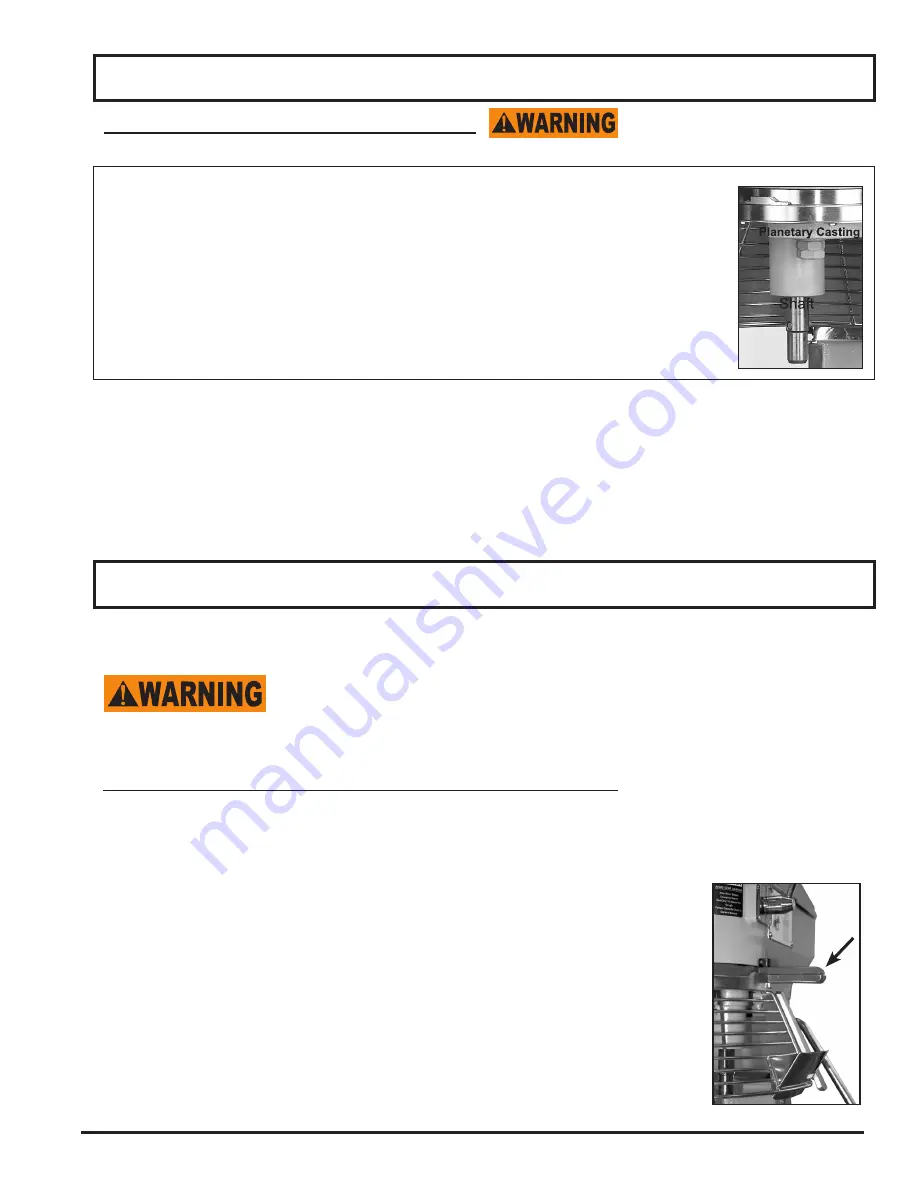
Page 7
Installation
CONNECTING TO ELECTRICAL POWER cont’d.
If the unit needs to be hard-wired have a licensed electrician connect the unit to the power supply.
Three Phase Units:
You must confirm proper rotation of all 3 phase mixers before use of mixer. There is a
50% chance your 3 phase mixer is properly rotating if you are using it on 3 phase power.
1. Make sure there is not a mixing tool on the mixer shaft and the bowl is empty.
2. Put the speed lever on one speed and turn the unit on.
3. Make sure the large, gray planetary casting is going in the direction of the arrow on the
mixer as you stand in front of mixer (clockwise). (Do not pay attention to the
shaft rotation.) If it is traveling in the wrong direction have a licensed electrician switch
the electrical connection and retest.
9. Complete and register the warranty information online at:
www.globefoodequip.com/support/warranty-registration-form.
10. Clean mixer before use. Refer to Cleaning Instructions section of this manual.
NOTE:
It is normal for the factory to apply a generous amount of grease in and on the machine.
Excess grease (brown in color) will be on all metal surfaces (e.g. top portion of bowl guard, speed control,
bowl clamps, bowl lift lever and attachment hub thumbscrew). Excess high-pressured grease
(brownish-black) may also be found on the planetary shaft and some drippings may be found in the bowl.
Operating Instructions
TO AVOID SERIOUS PERSONAL INJURY:
•
DO NOT
operate mixer before reading the instruction manual first.
•
ALWAYS
disconnect or unplug electrical power before cleaning, servicing, or
adjusting any parts or attachments.
•
ALWAYS
keep hands, hair and clothing away from moving parts.
ABOUT REMOVABLE BOWL GUARD (SPC10-SPC60 Models Only)
The bowl guard can be rotated or removed to accommodate the operator’s function. The interlocking bowl guard is
easy to remove and reattach for easy cleaning in a sink or dishwasher.
NOTE:
When bowl guard is open or not properly installed, mixer will not operate.
NOTE:
Rotate bowl guard clockwise (open) and counterclockwise (closed) to
attach agitators to mixer.
Opening / Rotating Bowl Guard:
Rotating bowl guard clockwise (open) and counterclockwise (closed), allows the operator
to easily add ingredients and to properly remove agitator and bowl from mixer.
1. When the separated handles are lined up together and pushed securely to the right
of mixer, the bowl guard is in the locked position and is ready to operate (Fig. 7-1).
Fig. 7-1
Summary of Contents for SPC10
Page 2: ......






































