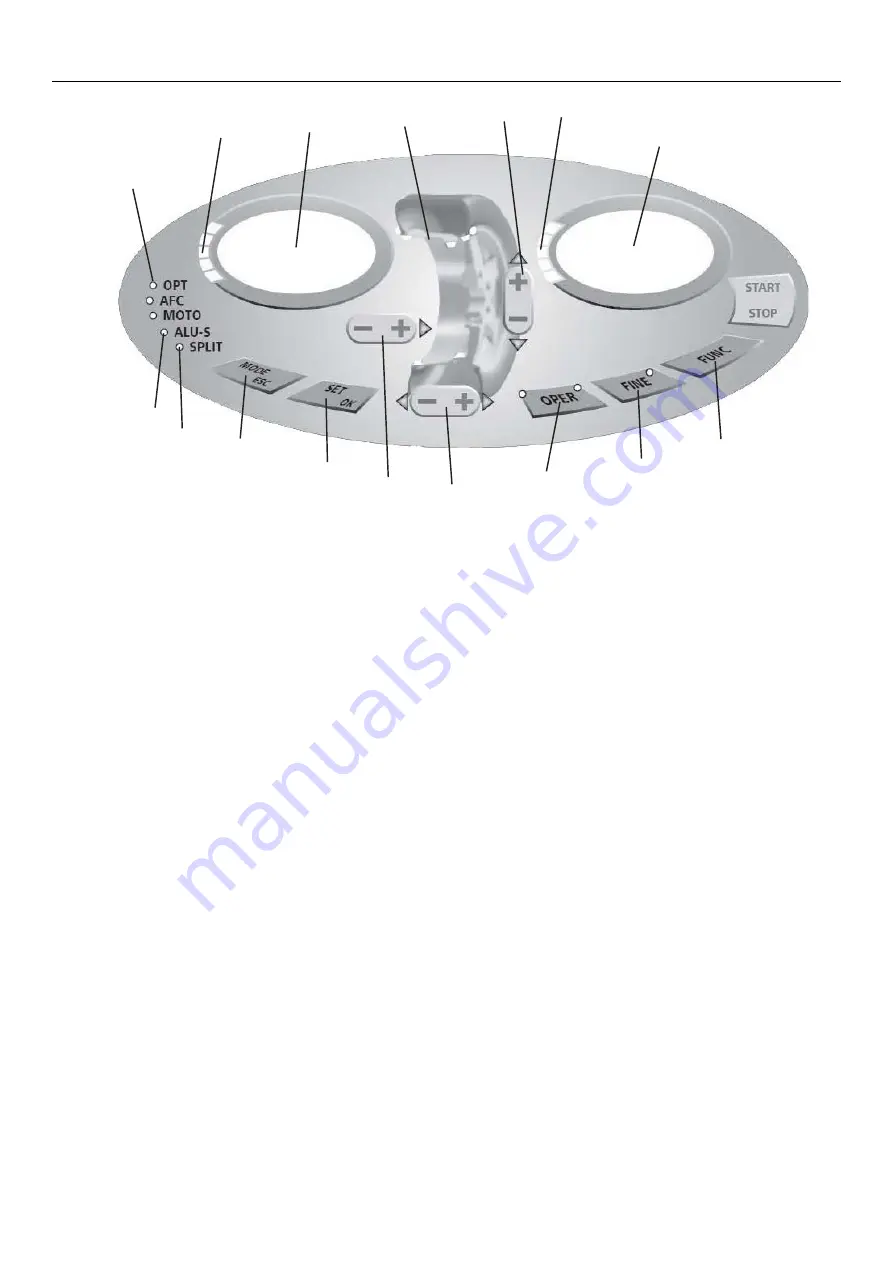
206M 201805
25
1
2
3
4
5
6
7
8
9
10
11
12
13
14
15
16
Fig 5-1
1- Digital readout, amount of imbalance, inside
2- Digital readout, amount of imbalance, outside
3- Balancing mode
4- Push buttons, manual DISTANCE setting
5- Push buttons, manual WIDTH setting
6- Push buttons, manual DIAMETER setting
7- Show real imbalance amount ( less than 5gram ), function key
①
gram/ounce
②
mm/inch
③
self-calibration
8- Push button, re-calculation
9- Function key of selecting balancing mode
10- Show imbalance position of outside
11- Show imbalance position of inside
12- Push button, optimization of unbalance
13- Split function
14- Indication of optimization
15- Indication of ALU-S mode
16- Indication of split
NOTE
:
Only use the fingers to press push buttons. Never use the counterweight pincers
or other pointed objects.
5.2 Main keys and keys combination function
:
[a
↑
] or [a
↓
] input distance (code 4)
[b
↑
] or [b
↓
] input rim width (code 5)
[d
↑
] or [d
↓
] input rim diameter (code 6)
[SET] re-calculation
[FINE] Show real imbalance amount


































