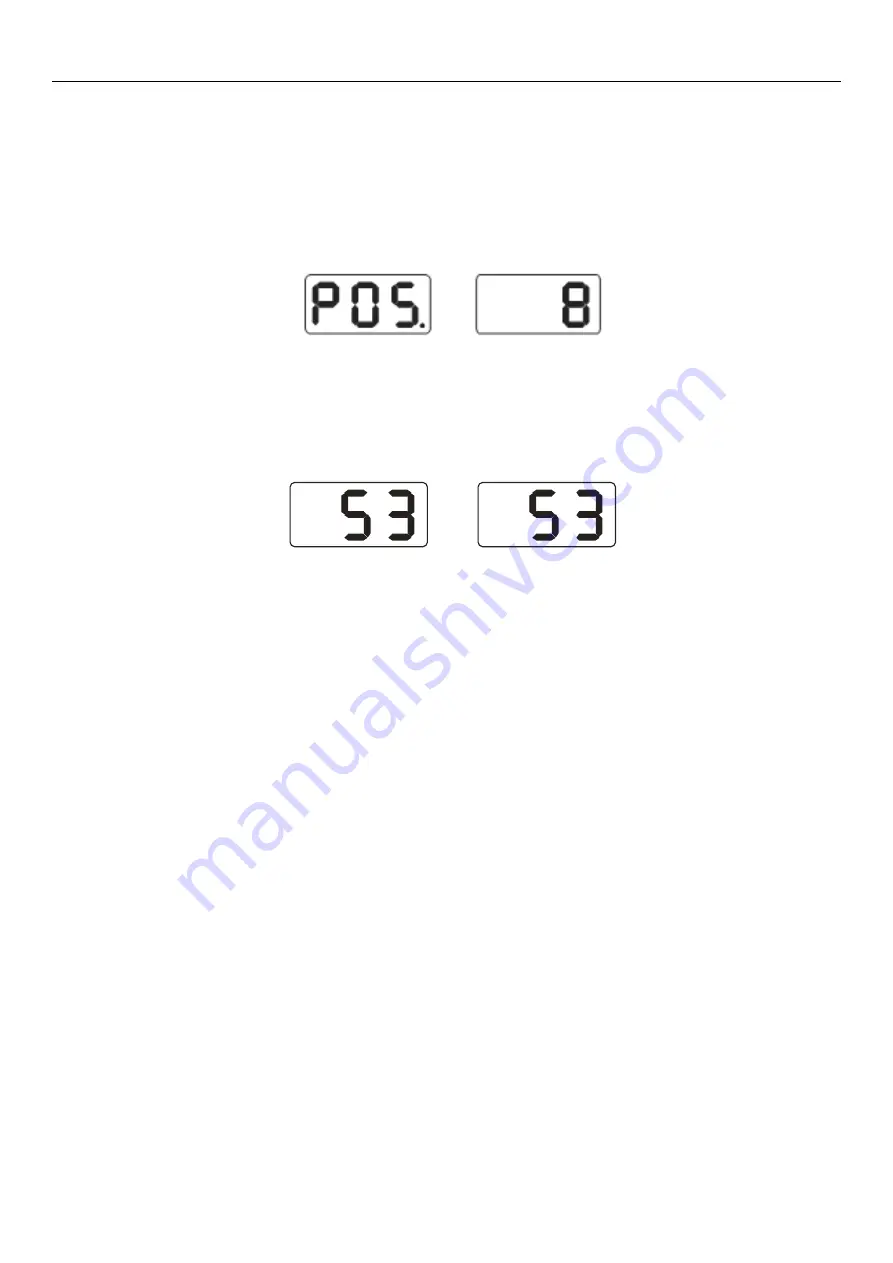
206M 201805
35
whether LEDs or indicator light are damaged. Checking ends and display shows Fig 11-1.
Enter position sensor signal check. Press [SET] key to exit.
12.2 Position sensor signal check
This function can check whether position sensor, main shaft, main board circuit are with
error. As per Fig 12-1, slowly rotate main shaft, value shown in right side display changes
accordingly. Rotate clockwise, value increases; Rotate anticlockwise, value decreases.
Normally, value changes among 0-63. Press [a+] key to enter press sensor signal check.
Press [SET] key to exit.
Fig 12-1
12.3 Press sensor signal check
This function can check whether press sensor , main board signal circuit and power board
are with error.
Follow 12.2 and press [a+] key to enter (Fig12-2). Then lightly press main shaft, if normally,
values shown on display should be changed. Press [a+] or [SET] key to exit.
Fig 12-2
13. Trouble shooting
13.1 Manually rotate wheel to rating speed, LEDs are not off and balancing test is going on.
Computer board, position sensor and cables should be checked.
13.2 After machine power on, there is no display. Check power switch indicator light. If light is
off, power supply gets problem. Otherwise, check power board, computer board and
cables.
13.3 Inaccuracy of precision normally is not caused by balancer. It may be caused by wrong
wheel installation, inaccurate counterweight or inaccurate 100g weight. The original
100g weight must be kept properly for self-calibration only
13.4 Unstable data and poor repeatability of data normally are not caused by balancer. It may
be caused by wrong wheel installation or unstable installation of machine. Machine
should be well fixed on ground by bolt.




















