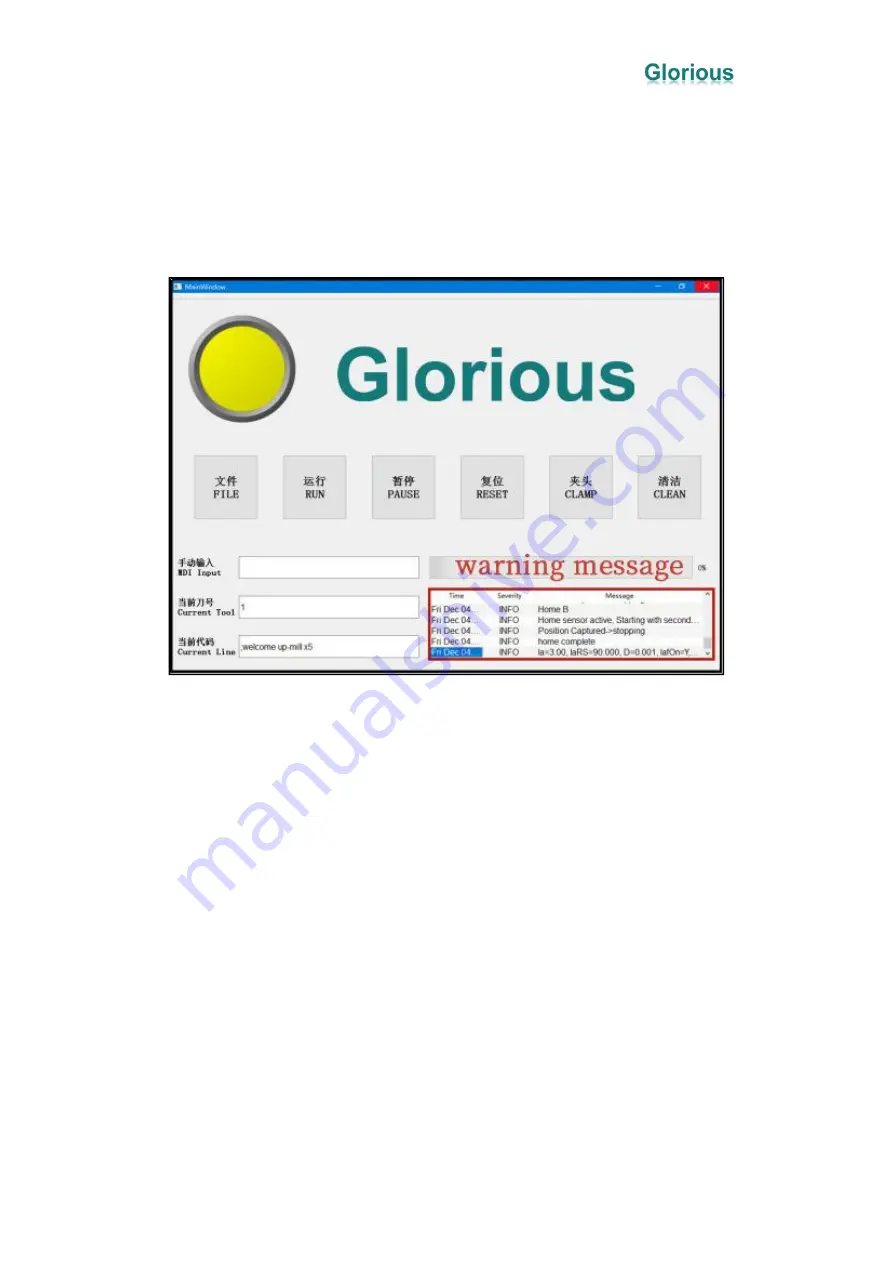
Glorious GZ5 Operation Manual/
10
prolong machine life. Remove the back cover of the machine, open the left side panel
and right side panel, then clean the dust, especially the dust on the screw guide
rail,finally Apply some lubricant.
4.3 Solution After An Alarm Occurs
1)
The warning message show
warn air pressure low waiting...
Alarm reason:
Insufficient air supply to the machine;
Solution:
Check the barometer behind the machine and press [RUN] to continue
working when it reaches 450 or more.
2)
The warning message show
Error probe damage
Alarm reason
: Signal error of the tool setting instrument,or the tool setting
instrument is damaged;
Solution
: Replace the tool setter.
3)
The warning message show
error please select a tool from 1 to 6
Alarm reason
: The tool number in the processing code is not 1-6, and the processing
code is wrong;
Solution:
Check whether or not use the processing files of other machines or the
Dental typesetting software configuration is wrong.
4)
The warning message show
error tool change failed
Alarm reason
: Automatic tool change failed;







































