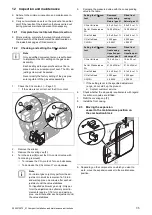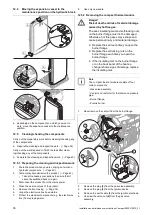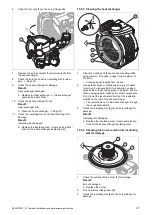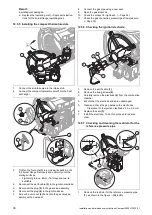0020313973_01 Compact Installation and maintenance instructions
27
8
Operation
8.1
Calling up the installer level
1.
Press
repeatedly until the
symbol flashes.
2.
Use
or
to set the competent person access
code and confirm by pressing
.
–
Competent person access code: 35
◁
The
d.
diagnostics codes menu is displayed.
8.2
Using diagnostics codes
1.
Call up the installer level. (
2.
Use
or
to select the diagnostics codes
d.
menu.
3.
Confirm by pressing
.
◁
00
is displayed.
4.
Use
or
to select the diagnostics code whose
value you want to change.
Diagnostics codes (
5.
Confirm by pressing
.
6.
Use
or
to select the required value for the dia-
gnostics code.
7.
Press
to confirm this setting.
8.
Press
to exit the diagnostics codes.
8.3
Running check programmes
1.
Call up the installer level. (
2.
Use
or
to select the check programmes
P.
menu.
3.
Confirm by pressing
.
4.
Use
or
to select the required check
programme.
Check programmes (
5.
Press
to confirm.
◁
The check programme starts, is executed and
stops after the intended time has elapsed.
◁
The
P.
check programmes menu is shown.
6.
If you want to cancel the check programme before the
intended time has elapsed, press
.
◁
oF
is displayed for 10 seconds.
◁
The
P.
check programmes menu is shown.
7.
Press
to exit the check programmes.
8.4
Calling up status codes
1.
Call up the installer level. (
2.
Use
or
to select the status codes
S.
menu.
3.
Confirm by pressing
.
◁
The display alternates between the current status
code, the current heating flow temperature and the
current water pressure.
–
S.
→
XX
→
XX °C
→
X,X bar
4.
Press
to exit the status codes.
8.5
Exiting the installer level
▶
Press the
button as often as necessary in order to
return to the basic display.
◁
The basic display is shown.
Summary of Contents for Compact 24c-AS/1
Page 59: ......