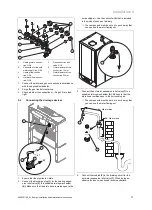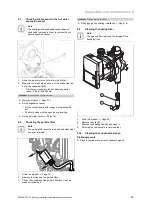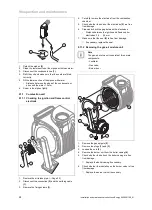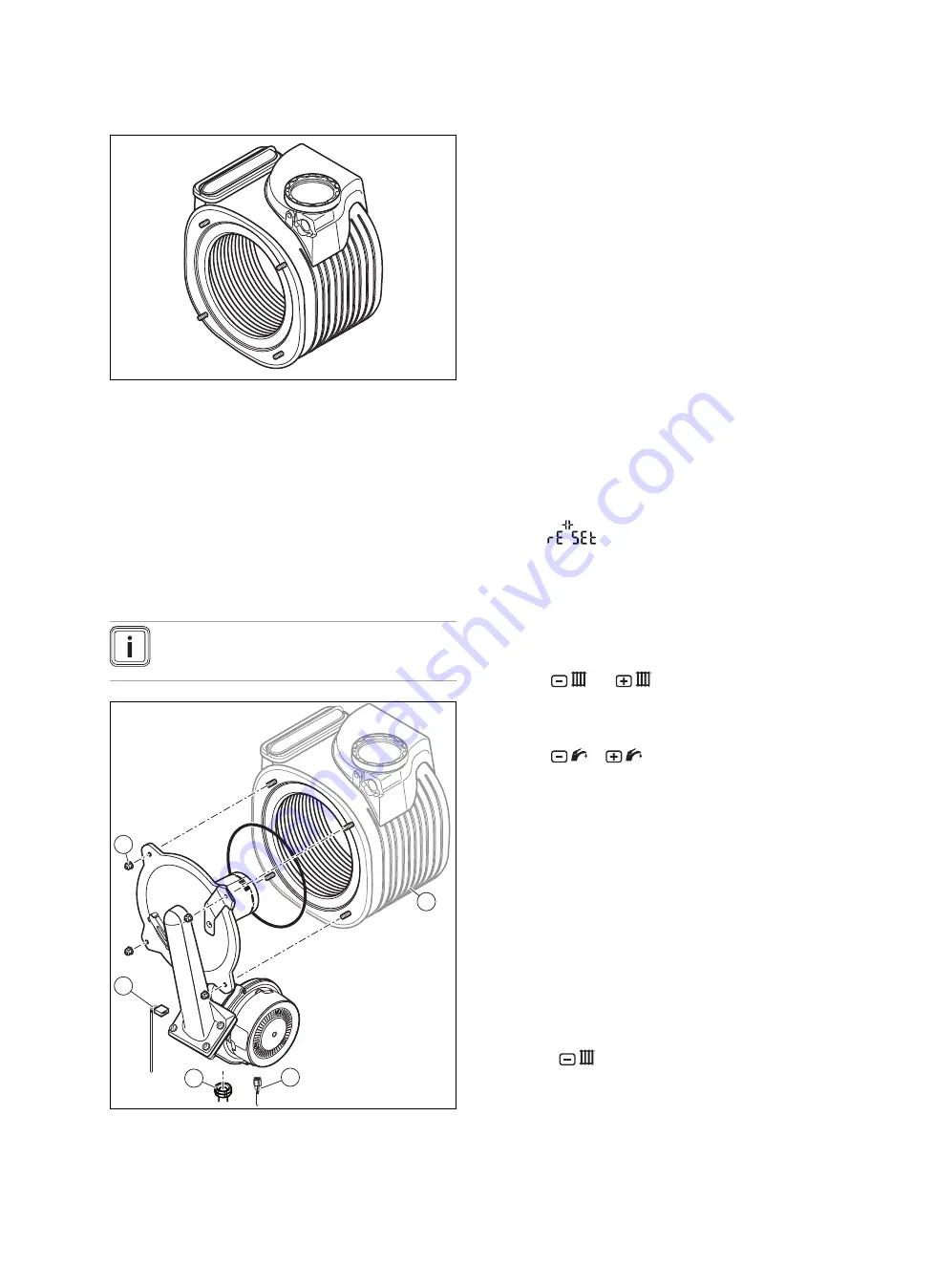
Troubleshooting 10
0020201109_01 Energy Installation and maintenance instructions
25
9.11.3 Cleaning the heat exchanger
1.
Protect the folded down electronics box against sprayed
water.
2.
Clean the ribs of the heat exchanger with water.
◁
The water runs out into the condensate tray.
9.11.4 Checking the burner
1.
Scan the surface of the burner for potential damage.
▽
If you see any damage, replace the burner.
2.
Fit a new burner seal.
9.11.5 Installing the gas-air mixture unit
Note
When disassembling the burner, always replace
the seal.
2
1
3
4
5
1.
Insert the burner unit into the boiler casing
(4)
.
2.
Tighten the nuts
(5)
gradually in a cross-wise pattern.
3.
Connect the gas spigots
(2)
with a new seal to the
burner unit.
4.
Connect the plug to the gas valve
(1)
and the fan
(3)
.
5.
Install the air intake pipe. (
→
Page 22)
9.12
Completing inspection and maintenance
work
▶
Check the CO
₂
content. (
→
Page 18)
10 Troubleshooting
10.1
Detecting and rectifying faults
In the event of a product malfunction, use the troubleshoot-
ing table in the operating instructions.
Troubleshooting (
→
Page 32)
10.2
Rectifying faults
▶
If fault codes (
(FXX)
) appear, refer to the table in the
appendix for advice, or use the check programmes.
Overview of fault codes (
→
Page 31)
Check programmes
–
Overview (
→
Page 28)
▶
Press the
button to restart the product.
▽
If you are unable to rectify the fault code and the fault
recurs despite fault clearance attempts, contact Cus-
tomer Service.
10.3
Calling up the fault memory
The last ten fault codes are stored in the fault memory.
▶
Press the
and
buttons for 7 seconds to
display the list of fault codes.
Overview of fault codes (
→
Page 31)
▶
The first fault appears in the display:
(01 XX)
.
▶
Press the
or
button to look through the fault
list.
▶
Press the menu button for 3 seconds to exit the fault list
display.
10.4
Deleting the fault memory
1.
Delete the fault memory
(d.94)
.
2.
Set a diagnostics code. (
→
Page 20)
Overview of diagnostics codes (
→
Page 28)
10.5
Displaying the status codes
The status codes display the product's current operating
status.
Status codes
–
Overview (
→
Page 30)
10.5.1 Activating the status codes display
1.
Press the
button for 3 seconds to display the
product's current operating status.
◁
The status code appears in the display.
2.
Press the menu button for 3 seconds to exit the status
code display.