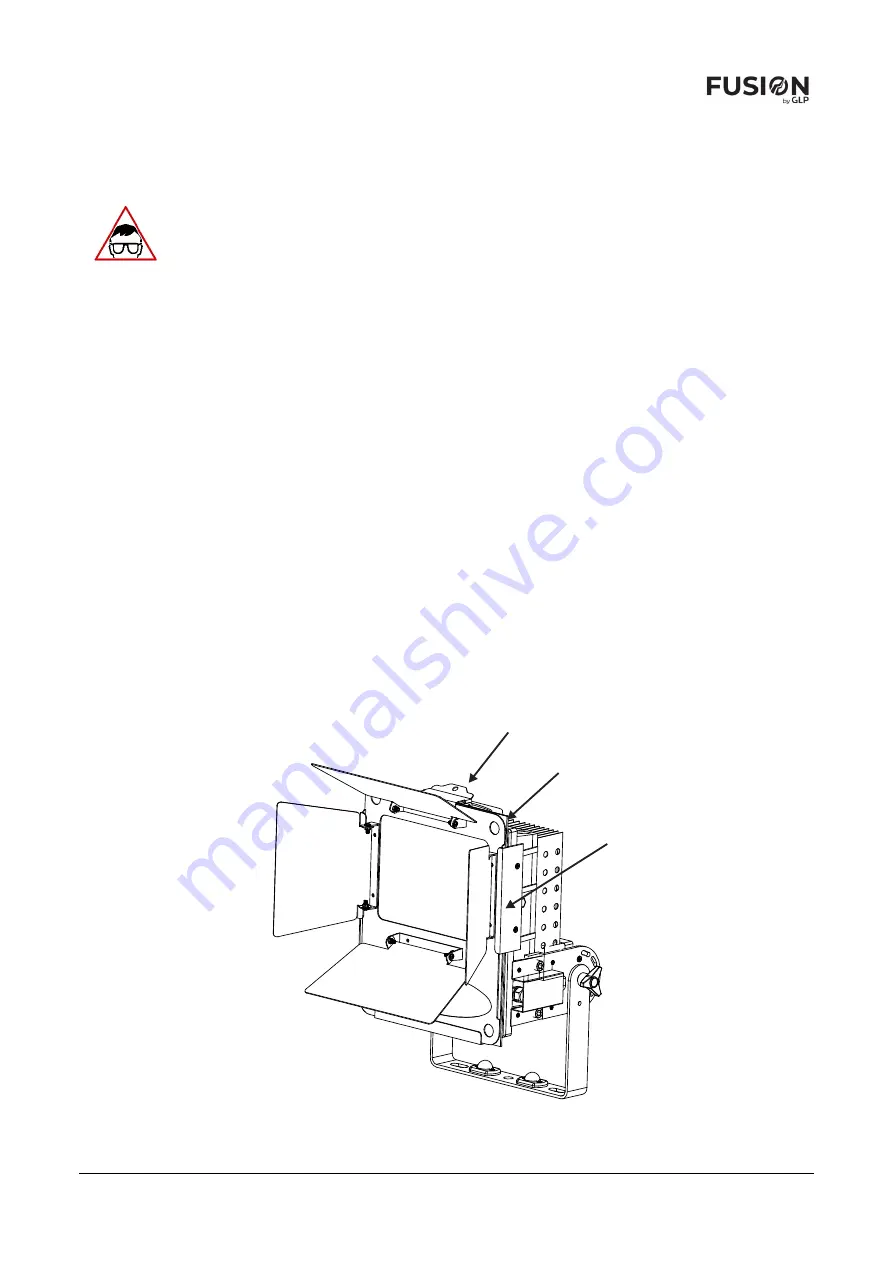
German Light Products®
Service
Fusion MBL20 User Manual Rev. A
33
13.
Service
Cleaning
MBL20 fixtures
require occasional cleaning to prevent the buildup of dust, dirt, and residue
from atmospheric effects. Failure to keep the fixture clean will significantly reduce light
output and may cause heat buildup and damage that is not covered by the product
warranty. Regular cleaning will ensure maximum performance and reliable operation.
The cleaning schedule depends on the operating environment. Check fixtures regularly for
signs of dirt buildup.
You can clean the fixture using a soft cloth slightly dampened with a household or
automotive glass cleaning product. Do not apply pressure to the clear front or display on
the back of the fixture, as you may scratch these surfaces.
Installing optional barndoors
An optional barndoor accessory is available for the MBL20 that can be installed on the
front of the fixture to control lateral light spill if required.
1
3
2
Figure 6. MBL20 Barndoors
Warning!
There are no user-serviceable parts inside the fixture. Opening the
fixture can compromise its IP65 rating and cause damage that is not covered
by the product warranty. Any service operation that requires removal of a
cover must be performed by a professional service technician with the tools,
skills, and personal protective equipment to maintain high-powered lighting
equipment safely and efficiently.
Summary of Contents for Fusion MBL20
Page 1: ...Fusion MBL20 User Manual Software version 1 0...
Page 38: ......






































