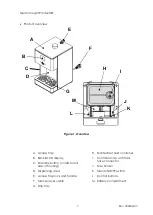German Light Products®
5
Rev. 20220607-1
General
•
Respect all warnings and directions given in this user manual and on the product.
Read this manual and familiarize yourself with the safety precautions it contains
before installing or using the product. The manufacturer will take no responsibility for
damages or harm resulting from disregard for the information in this manual.
•
Save this user manual for future reference.
•
Make this user manual available to any person who is responsible for installing or
servicing the product.
•
Use the product only as directed in this user manual. Observe all markings in this user
manual and on the product.
•
Refill the product with hand disinfectant from GLP only.
•
Ensure that there is free and unobstructed airflow around the product.
•
Do not allow children to use the product unsupervised.
Fire safety
•
The disinfectant has a low flash point of around 23° C / 73.4° F and is therefore highly
inflammable. Do not allow the solution to come into contact with a naked flame.
Do not use the product near sources of ignition.
•
If disinfectant is spilled:
-
Wipe up the liquid immediately and clean the affected surfaces with a cloth
soaked in water. Soak all cloths used for cleaning in water. Ventilate the room.
Eliminate naked flames and any other sources of ignition.
-
Prevent persons from smoking.
•
In the event of fire, disconnect the product from power and extinguish with water,
extinguishing powder, foam or CO
2
.
Electrical safety
•
The product is for indoor use in dry locations only. Do not allow the product to
become wet.
•
Use only a source of AC mains power that complies with local building and
electrical codes and has both overload and ground fault (earth fault) protection.
Summary of Contents for Santinel Cellular
Page 30: ...www glp de GLP Santinel User Manual 30 12 Dimensions...
Page 31: ...Base Access flap...
Page 32: ...Wall Mount Plate...
Page 33: ......
Page 34: ......
Page 35: ......
Page 36: ......