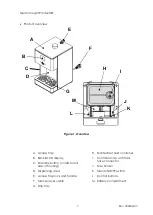German Light Products®
21
Rev. 20220607-1
7.
Replacing the disinfectant container
The Santinel controls disinfectant consumption and current disinfectant level by
counting the number of disinfecting processes carried out, measuring the disinfectant
fluid level in several stages and checking the pipe system for empty running. If the
Santinel runs out of disinfectant, it will indicate the need for a new container and shows
a message on the display. If the hose system is running empty, it is reported as an error
for safety reasons.
When the Santinel runs out of disinfectant we recommend that you always replace the
disinfectant container with a new one. Refilling a container that has already been
used can create a risk of contamination or exceeding the use-by date. Doing so may
also contravene health regulations in your region. Do
not mix different disinfectant liquids (different brands,
types or compositions).
To replace the disinfectant container:
1.
Open the lockable flap on the top of the Santinel.
2.
See Figure 10. Push the metal lock (arrowed)
towards the connector to release the disinfectant
tube connector. Pull the tube connector
vertically upwards to remove it from the
connector stub on top of the disinfectant
container.
3.
Lift the empty container vertically up and out of
the Santinel, making sure that no liquid (on the
outside of the container for example) drips into
the Santinel.
4.
Clean the container compartment inside the Santinel
and make sure that there is no fluid in this area. If
necessary, clean the interior with a dry cloth.
5.
See Figure 11. Lower the new fluid container into its
compartment inside the Santinel.
6.
Remove the sealed lid from the top of the new fluid
container. Take the lid with the hose connector stub from
the old container and screw it onto the new container.
7.
Connect the fluid hose to the hose connector stub on top
of the new container by pushing the metal connector
lock (arrowed in Figure 10) and pushing the hose
connector onto the connection on the top of the
container.
8.
Purge any air that is trapped in the system by performing
a few disinfection processes until the Santinel sprays
disinfectant correctly.
9.
Reset the counters in the control menu by scrolling to
Information
→
Counters, then pressing and holding
[ENTER] for 3 seconds. Press [MENU/BACK] to return to the
top level of the control menus.
Figure 11. Inserting
a fluid container
Figure 10. Releasing the
disinfectant tube
Summary of Contents for Santinel Cellular
Page 30: ...www glp de GLP Santinel User Manual 30 12 Dimensions...
Page 31: ...Base Access flap...
Page 32: ...Wall Mount Plate...
Page 33: ......
Page 34: ......
Page 35: ......
Page 36: ......