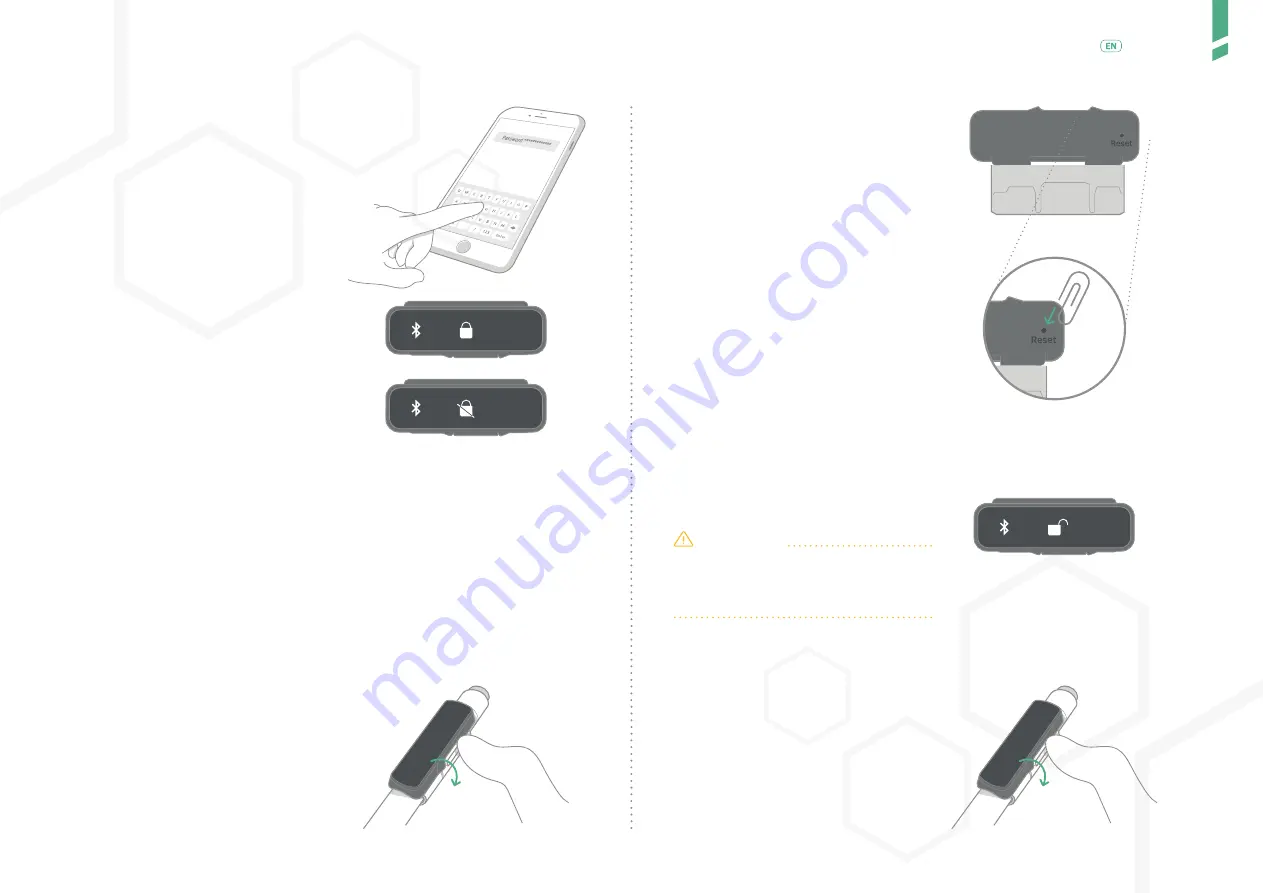
8
Oper
ating ins
tructions
/
English
5.
Type the passkey into the
prompt on your app or phone.
a.
If pairing is successful, an ani-
mation of a closed padlock will be
displayed.
b.
If pairing is unsuccessful, a pa-
dlock crossed by a blinking bar is di-
splayed.
Full instructions how to pair with the GlucoLog RapidCalc app are reported
on the GlucoLog RapidCalc guide available at www.glucomenday.com.
/ 3.7
Maximum number of pairings
GlucoMen Day PENCAP can be paired with a maximum of 3 different client
devices (e.g. different smartphones or apps). When you pair with a four-
th client device your GlucoMen Day PENCAP will automatically drop the
first client device you connected with to accommodate the new client.
You can clear all paired devices.
/ 3.8
Clearing paired devices
1.
Unmount the Device
from the pen.
2.
Turn the Device around so that
the hole for accessing the reset
button is exposed.
3.
Push the reset button with a
paper clip or similar tool for less
than 3 seconds.
4.
After the pairing data is clea-
red, the animation of an opening
padlock is displayed on the scre-
en.
CAUTION
Pushing reset button for more than
10 seconds will trigger a factory re-
set.
/ 3.9
Changing Pen
1.
Open the clasp and remove
the Device from the current pen.
Summary of Contents for Day PENCAP
Page 1: ...User Guide...





























