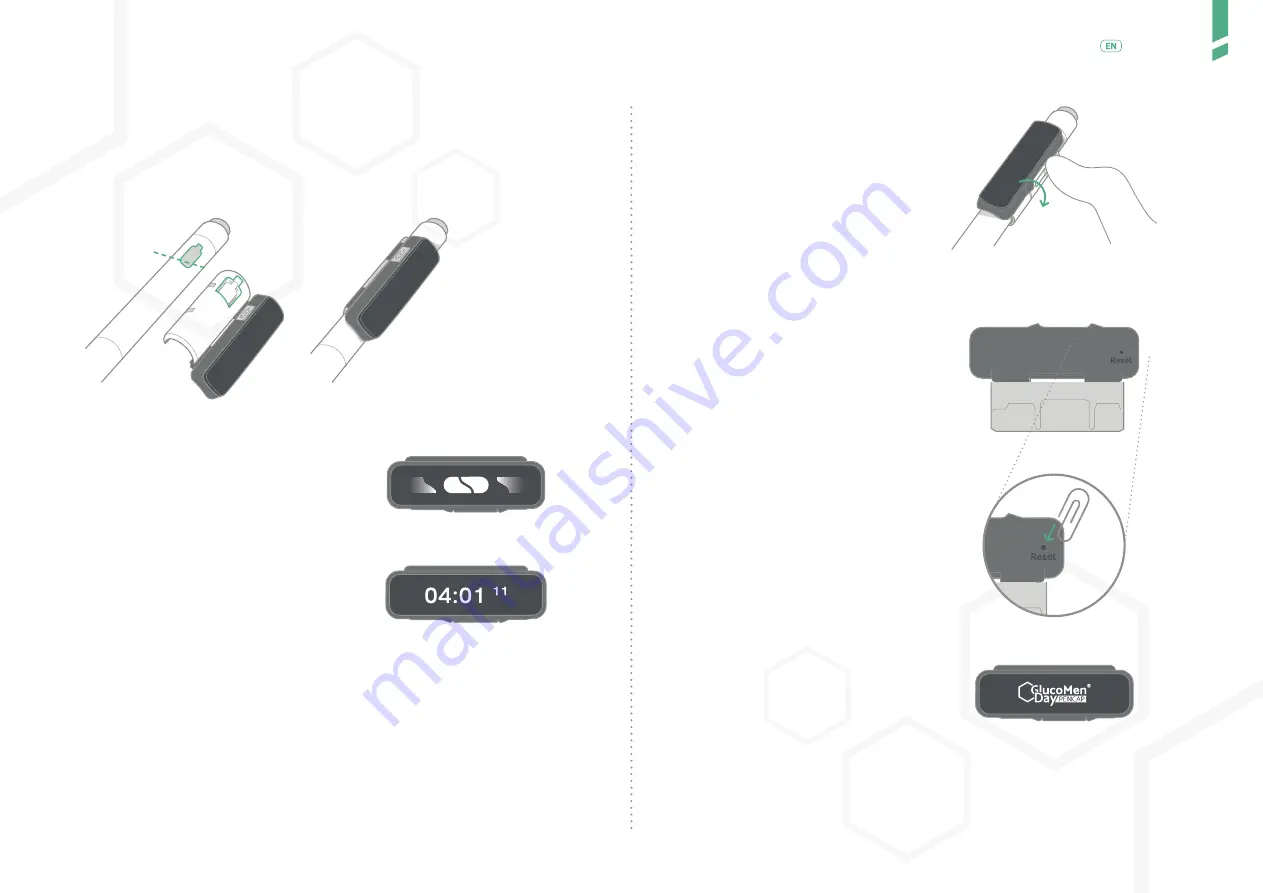
9
Oper
ating ins
tructions
/
English
2.
When the clasp is opened, the unmounted from pen animation
2
is displayed on the screen.
3.
Mount the Device on your new injection pen.
4.
If the Device is correctly
mounted, the mounted on pen
animation is displayed.
5.
After the change, the timer-
continues to count up the time.
/ 3.10
Factory reset
All the data stored in the GlucoMen Day PENCAP memory as well as the
pairing data can be deleted by doing a Factory Reset. GlucoMen Day
PENCAP also reboots as a result of a factory reset.
1.
Unmount the Device from the
pen.
2.
Turn the Device around so
that the hole for accessing the
reset button is exposed.
3.
Push the reset button with
a paper clip or similar tool and
keep it pressed for more than 10
seconds.
4.
The Device reboots and the
GlucoMen Day PENCAP insignia
is displayed confirming that a
factory reset has been triggered.
2
Refer to the display guide in SECTION 5.
Summary of Contents for Day PENCAP
Page 1: ...User Guide...

























