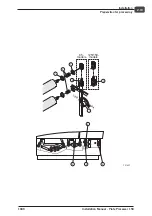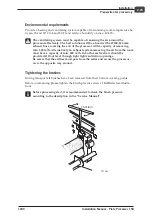•
Locate terminal block
X57
on the PCB next to the transformers
T1
and
T2
.
•
Move the RED and the BLUE wires from the "230V" position to 200V according to
the illustrations opposite.
$
The two wires must be mounted to the same type of voltage connection.
$
240V terminal tapping is not in use.
Stacker connection
Not all models (accessory equipment)
.
Cable for connection to a stacker is placed underneath the dryer section.
Unpack the cable and connect it to the stacker (see also the stacker manual).
#
When the cable is not in use, please reel it and secure the receptacle away from
liquid and readily accessible areas.
Processor/setter connections (ctp online processors)
"
The interface can be either a feed table or a setter interface.
Whether or not the processor is already fitted with some kind of interface panel you
should refer to the separate “INTERFACE MANUAL” for installation instructions and
other information relevant for your present type of interface.
Conveyor connection
Not all models (accessory equipment). See separate manual
.
See the description for stacker connecting above.
1049
Installation Manual - Plate Processor 150
2-15
Installation
Electrical specifications
200V TAP
180V - 220V, nom. 200V
(
207V-220V, nom. 200V)
X57
200V
230V
230V
240V
240V
200V
Red
Blue
230V TAP
207V - 253V, nom. 230V
200V
230V
230V
240V
240V
200V
Red
Blue
X57
180V AC
220V AC
253V AC
207 V AC
T31688