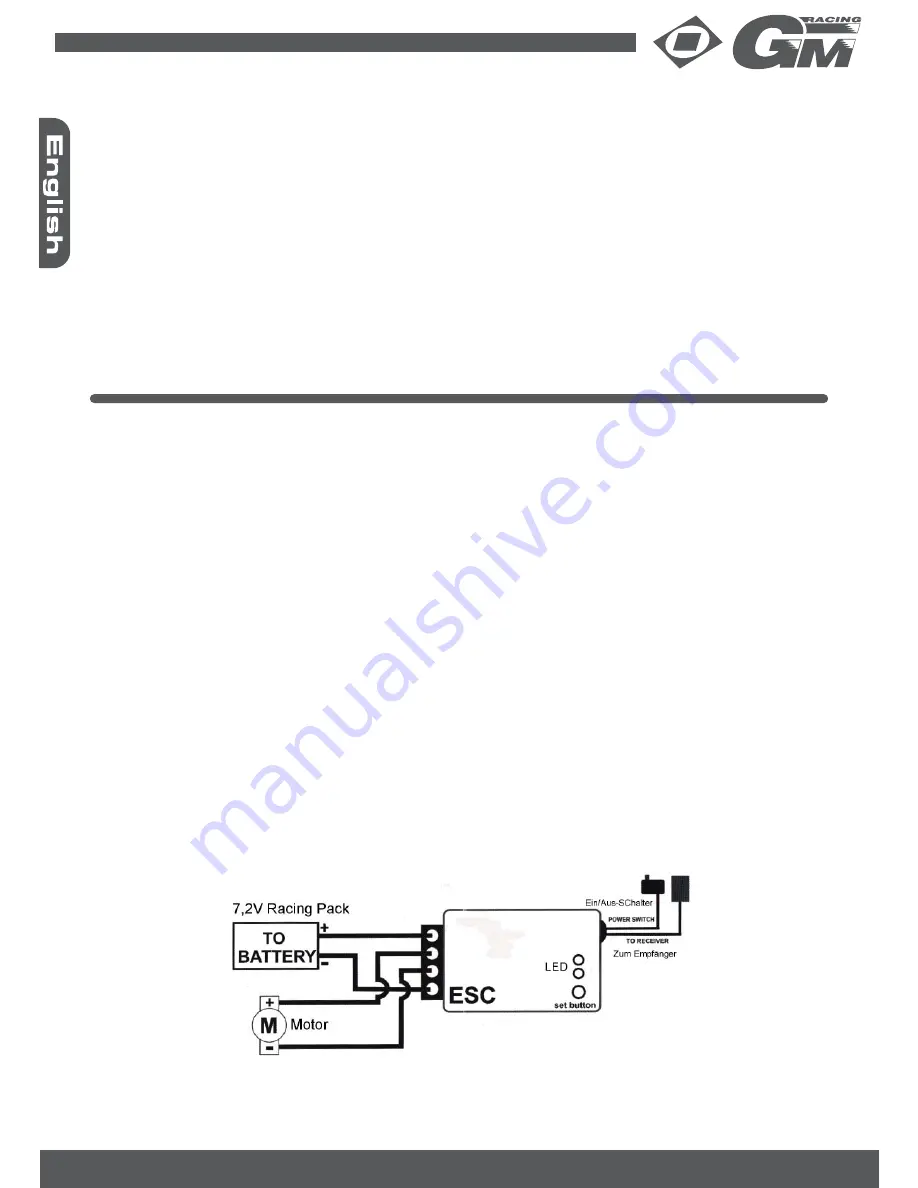
THE REMOTE CONTROL SYSTEM
In the vehicle the GM-Racing XG-6 Sport Spec is inserted. For this remote control a separate manual is attached.
RUNNING MULTIPLE VEHICLE
If you have a vehicle of your and your friends with other vehicles that you will be racing with, it is very important that you
fi rst check what frequency channel your vehicle is on and confi rm that none of your friends have the same frequency as
yours. If you do fi nd that someone else is using the same frequency channel that you are, you must wait for them to turn
their transmitter and vehicle OFF or you may choose to change the frequency crystals in your transmitter and receiver
(so that you can run together at the same time without causing any radio interference). Additional frequency crystal sets
can be purchased separately and installed in a few quick seconds.
To change frequency crystals simply remove the black plastic crystal holder from the back of your transmitter by carefully
pulling it straight out. Slide the crystal out of the holder and install the new crystal labelled „Tx“ in its place. Then carefully
align the two pins that extend from the transmitter, and gently press it into place. DO NOT force the crystal! The pins can
easily be broken! Remove the crystal from your receiver in the same careful manner using a pair of needle-nose pliers
and install the new „Rx“ crystal in its place.
PLEASE NOTE: It is very important that the crystal labelled „Tx“ is installed in the transmitter and the crystal marked
„Rx“ is installed in the receiver.
OPERATING THE REMOTE CONTROL
•
Run your Elektroquad never with low transmitter batteries or 7.2V Racing Pack.
• Never forget switch off the radio after running your Radicator, otherwise the batteries do not last long.
• Turn on the transmitter fi rst, then the vehicle.
• After driving fi rst turn off the vehicle, then the transmitter.
• For optimal use fi rst check the steering and throttle trim positions:
Steering Trim
The Elektroquad should go straight without turning the steering wheel. If not, rotate the Steering Trim knob in the direc-
tion needed for the vehicle to go straight.
Electronic Speed Control Setup
Turn off the ESC by using the power switch.
•
Connect the motor, battery and receiver as shown in Fig. below.
•
Switch on the radio and move throttle stick to neutral.
•
Switch on the ESC (the motor will move slightly).
•
Radio throttle stick stays at neutral.
•
Press “Set” Button and hold until the LED lamp turns off and the motor stops movement.
•
Move the radio throttle stick to full throttle and then press the setup button (the LED lamp will fl ash)
•
Move the radio throttle stick to full brake and then press the setup button (the LED lamp will turn off).
•
Caution: The ESC built with 2 LEDs, red and blue. After completing the setup procedure, move the throttle stick
•
slightly. If the blue LED blinks, the ESC is in forward mode. And its in reverse mode, if the red LED lights up.
- If the car is stuck in the mud or obstructed by grass, stones etc., do not attempt to increase the throttle power
of the car in either the forward or backward dirction. Failure to adhere to this would result in over-current and
burn the MOSFET in the ESC (causing a smell) -
05 GM-Racing 90506.RTR Elektroquad 2WD
Summary of Contents for 90506.RTR Elektroquad 2WD
Page 24: ......







































