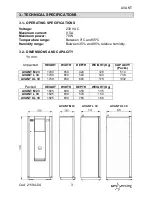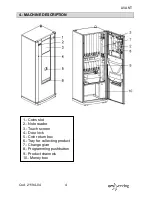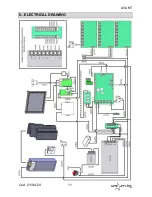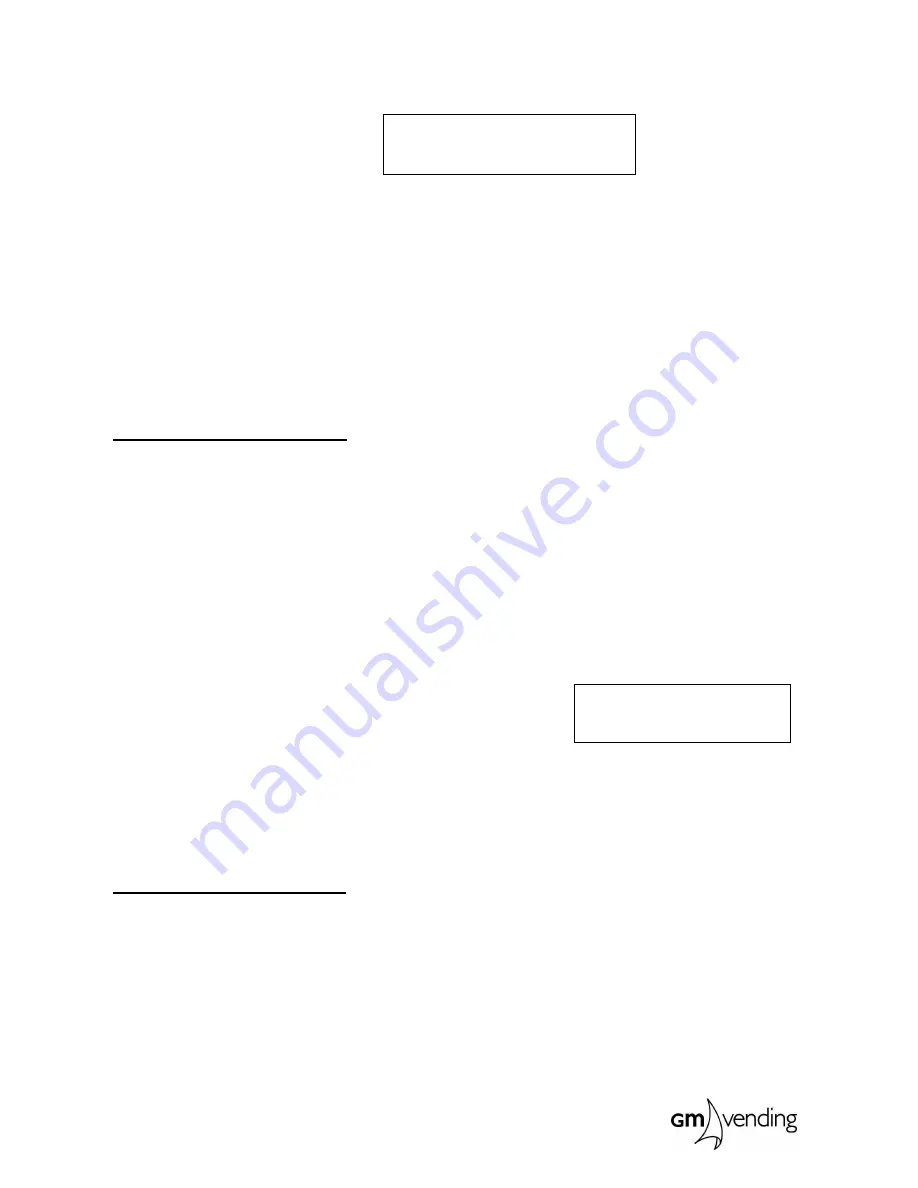
AVANT
Cod. 21194-04 8
Message --------------------
Option ----------------------
The programming options are shown using four-digit code:
YX.ZZ
ZZ: Option number. Value between 00 and 99.
X: Sub-option number. Value between 0 and 9. Option enabled (X=1) or
disabled (X=0).
Y: Sub-option number. Value between 0 and 9. Option enabled (Y=1) or
disabled (Y=0).
Moving between options:
•
Programming button (P-PROG): Enters and exits programming.
•
( Programming keyboard): Changes to a superior option.
•
( Programming keyboard): Changes to an inferior option.
•
( Programming keyboard): Enters in the option.
•
C (Programming keyboard): Changes to the desired option.
1. Enter the desired option (ZZ).
2. Press key C.
If you press C without entering any option, it will return to the previous option.
If you enter an option that does not exist or that cannot be accessed, the
program will go to the next accessible option or will exit programming.
Programming of options:
•
Programming keyboard:
Entering data within an option.
•
Selection buttons (P-SEL):
Entering data within an option.
•
Coin return button (P-REC):
Enabling and validating options.
reset MAchIne
reset MAchIne
reset MAchIne
reset MAchIne
00.30
00.30
00.30
00.30
Go to option
Go to option
Go to option
Go to option
00.ZZ
00.ZZ
00.ZZ
00.ZZ