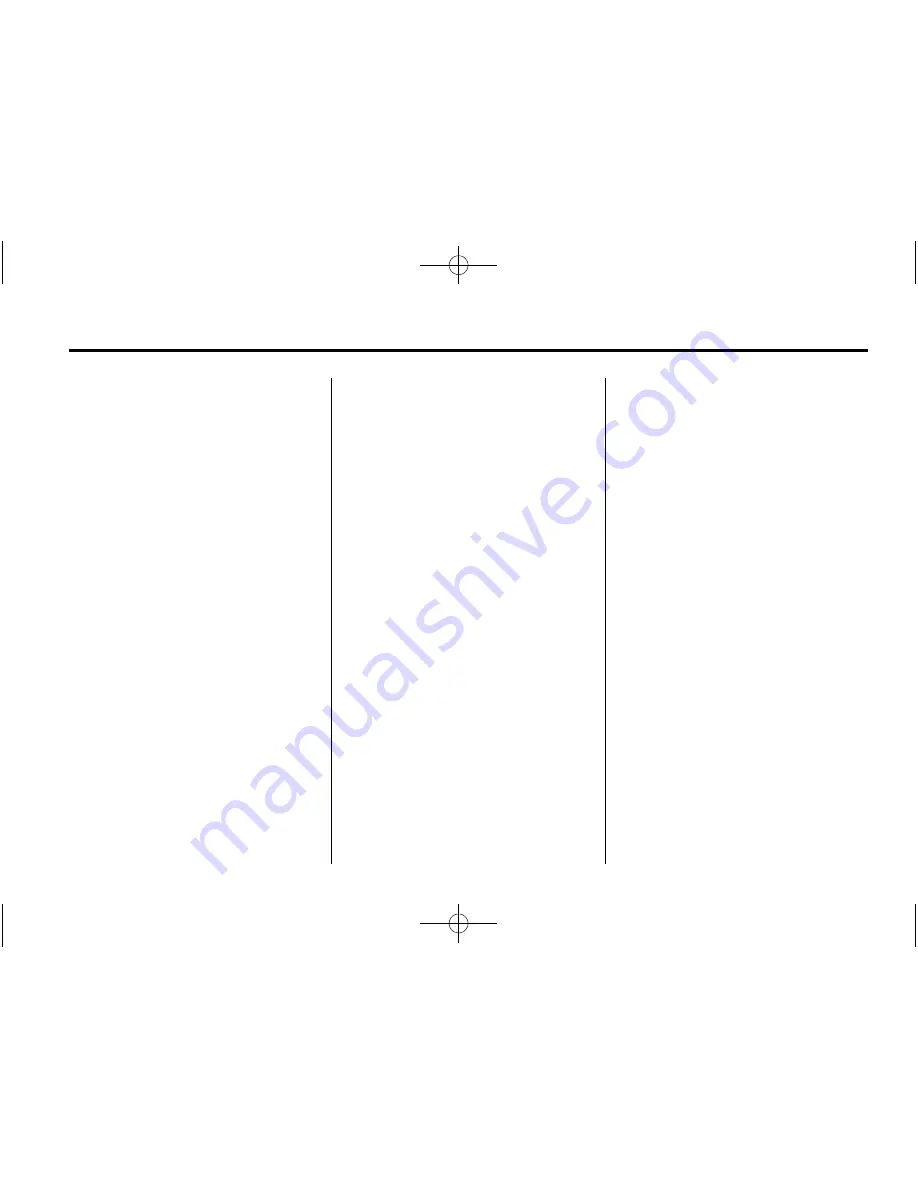
Black plate (7,1)
GMC Sierra Denali Owner Manual - 2013 - 2nd Edition - 8/27/12
Instruments and Controls
5-7
strong magnetic field interfering with
the compass. Such interference
may be caused by a magnetic CB or
cell phone antenna mount, a
magnetic emergency light, magnetic
note pad holder, or any other
magnetic item. Turn off the vehicle,
move the magnetic item, then turn
on the vehicle and calibrate the
compass.
To calibrate the compass, use the
following procedure:
Compass Calibration Procedure
1. Before calibrating the compass,
make sure the compass zone is
set to the variance zone in which
the vehicle is located. See
“
Compass Variance (Zone)
Procedure
”
earlier in this
section.
Do not operate any switches
such as window, sunroof,
climate controls, or seats during
the calibration procedure.
2. Press the vehicle information
button until PRESS
V
TO
CALIBRATE COMPASS
displays. Or, if the vehicle does
not have DIC buttons, press the
trip odometer reset stem until
CALIBRATE COMPASS
displays.
3. Press the set/reset button to
start the compass calibration. Or,
if the vehicle does not have DIC
buttons, press and hold the trip
odometer reset stem for
two seconds to start the
compass calibration.
4. The DIC will display
CALIBRATING: DRIVE IN
CIRCLES. Drive the vehicle in
tight circles at less than 8 km/h
(5 mph) to complete the
calibration. The DIC will display
CALIBRATION COMPLETE for a
few seconds when the
calibration is complete. The DIC
display will then return to the
previous menu.
Clock
AM-FM Radio and AM
‐
FM
Radio with CD Player
To set the clock:
1. Turn the ignition key to ACC/
ACCESSORY or ON/RUN, then
press the
O
button to turn the
radio on.
2. Press the
H
button until the hour
numbers begin to flash, then
turn the
f
knob to increase or
decrease the hour.
3. Press the
H
button until the
minute numbers begin to flash,
then turn the
f
knob to increase
or decrease the minutes.
4. Press the
H
button until the
12HR or 24HR time format
begins to flash, then turn the
f
knob to change the time format.
5. Press the
H
button again until
the clock display stops flashing
to set the currently displayed
Summary of Contents for 2013 GMC Sierra Denali
Page 30: ...Black plate 24 1 GMC Sierra Denali Owner Manual 2013 2nd Edition 8 27 12 1 24 In Brief 2 NOTES...
Page 166: ...Black plate 10 1 GMC Sierra Denali Owner Manual 2013 2nd Edition 8 27 12 6 10 Lighting 2 NOTES...
Page 347: ...Black plate 35 1 GMC Sierra Denali Owner Manual 2013 2nd Edition 8 27 12 Vehicle Care 10 35...
Page 470: ...Black plate 14 1 GMC Sierra Denali Owner Manual 2013 2nd Edition 8 27 12 i 14 INDEX 2 NOTES...
















































