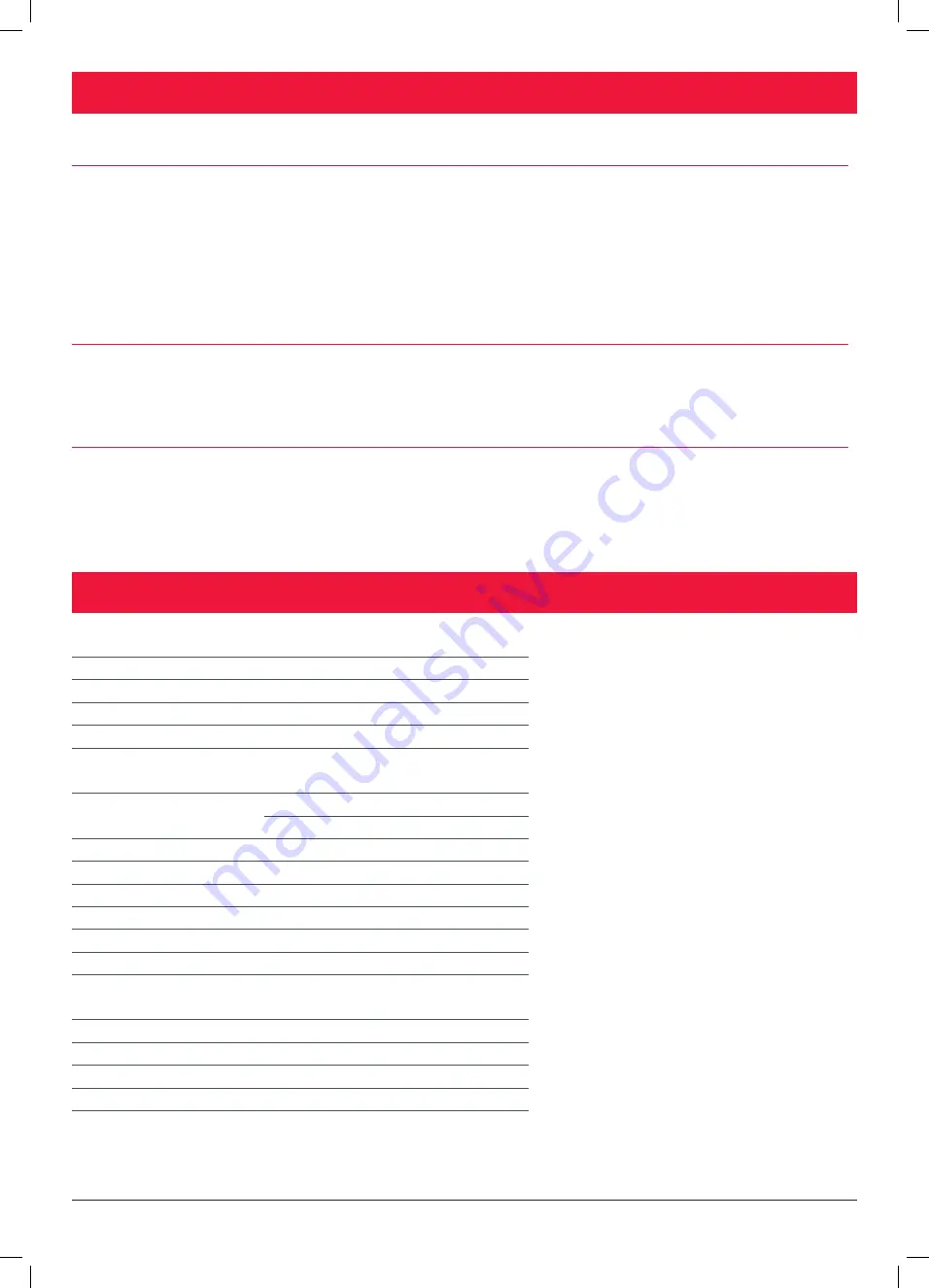
6
|
SR500
User Manual
MAINTENANCE
Routine Checks and Cleaning
It is recommended that routine checks are performed to verify that the battery expiry date has not passed, that there is
no damage to the device, the wall mounting bracket, the carry bag, the extension pole or the buoyant lanyard. Clean the
SR500 using only fresh water then wipe it dry with a soft cloth.
Note:
Do not use chemicals to clean the SR500 or the accessories.
Red Protection Cover Replacement
The SR500 red protection cover is broken when the device is activated. The SR500 is a single use device. Replacement of
the red protection cover must be performed by an approved service agent.
Battery Replacement
The battery needs to be replaced every six years, when the expiry date is passed or when the SR500 has been activated.
Check the battery expiry date regularly to ensure the device is working properly.
Lithium batteries require special disposal procedures. Please contact your approved service agent to replace your battery.
PRODUCT SPECIFICATIONS
APPLICABLE STANDARDS
IEC 61097-14 Ed.1 (2010)
IEC 60945 Ed. 4 (2002) incl. Corrigendum 1 (2008)
IMO Resolution MSC.246 (83)
ITU-R M.1371-5 (2014)
VHF TRANSMITTER
Operating Frequency
AIS 1, 161.975MHz
AIS 2, 162.025MHz
Data Rate
9,600 bps
Bandwidth
25 KHz
Power Output
1W EIRP
AIS Message Type
Message 1, Message 14
Modulation
GMSK
Antenna
Integrated by PCB
GPS RECEIVER
Receiving Channels
48 Channels
Acquisition Sensitivity
(-)159 dBm
Tracking Sensitivity
(-)159 dBm
Position Accuracy
< 2.5 m Autonomous & SBAS






























