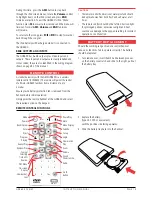PA G E 1 2
i n s t r u c t i o n m A n uA l
G D 9 6 0 0 s E r i E s
precautions for cd-r and cd-rW discs
the GD9600 will not play a cD/DVD that has not been
finalised, please refer to the instruction manual of the
software or the recorder you are using to write these cDs
for the finalisation process.
to ensure a more reliable playback, please follow GmE
recommendations:
• use cD-rWs with a speed of 1x to 4x and write with a
speed of 1x to 2x.
• use cD-rs with a speed of 1x to 8x and write with a
speed of 1x to 2x.
• Do not play cD-rWs that have been written to more
than 5 times.
Note:
if a disc contains audio cD data and mP3 files, the
GD9600 will only play which ever is first on the disc. if the
first track on the disc is an mP3 file, the unit will only play
the mP3 files from the disc, and will ignore all other files
and vice versa.
precautions for mp3
the format of the disc must be iso9660 level 1 or 2, or
Joliet or romeo in the expansion format.
When naming an mP3 file, ensure the file extension is ‘
.mp3
’
the GD9600 will not recognise a non mP3 file even though
the name extension is ‘
.mp3
’.
configuration menu
Press and hold the
sel
key to enter the configuration menu
then briefly press the
sel
key to cycle through the available
configuration options. rotate the Volume knob to change
the selected option. Press
BNd
to exit the menu or simply
wait a few seconds for it to time-out.
function
options
description
Volume
last, Default
set preset on
volume level
AVol
level 00 - 47
set Preset Vol for
Default above
clock
on, off
Enables clock
on display whn
switched off
clock format
12, 24
sets 12 or 24 hr
clock display
auXiliarY iNpuTS & OuTpuTS
to maximise the owner’s listening flexibility and pleasure
the GD9600 has several auxiliary inputs and outputs.
froNt paNel INputs
there are standard usB and sD card inputs located on the
front panel.
usB
the usB input accepts usB flash memory drives loaded
with mP3 files. max usB memory size that can be used is
16GB. When using the usB input we recommend using the
usB adapter AD003 supplied as a standard accessory with
your GD9600. this allows the transparent front cover to be
fully closed to avoid any possibility of water ingress.
When the usB input is in use, ‘usB’ is added to the options
on the moD button.
note: the usB input is not designed to be connected
to the usB port of a external mP3 player. External mP3
players should be connected to the AuX input via an audio
interface cable.
sd card
the sD card slot accepts sD and sDHc memory cards up
to 16 GB.
When the sD card slot is in use, ‘cArD’ is added to the
options on the moD button.
aux Input
the GD9600 has a 2.5 mm stereo jack low level (1 Volt
peak to peak) audio input socket on the front panel.
owners may use this input for external audio sources that
they wish to play through the vessel’s stereo system.
GmE offers a custom interface cable for a personel mP3
player connection; Part # lE68. When using this cable, it
is necessary to use the portable device functions to control
play.
coNNectINg aN ipod*
the GD9600 can be connected directly to an iPod via the
optional lE023 iPod interface lead. the interface lead
connects to the iPod fly lead at the rear of the GD9600 and
provides a direct connection to the interface socket on the
iPod. the cable is compatible with the current iPod nano,
classic, touch and iPhone models.
When an iPod is connected the GD9600 displays iPoD.
Album and song selections can be made from the GD9600
or directly from the iPod itself. Any selections will be
displayed on the iPod screen.
to make individual selections from the GD9600 controls
press the
ams
button. ‘menu’ is displayed on the GD9600.