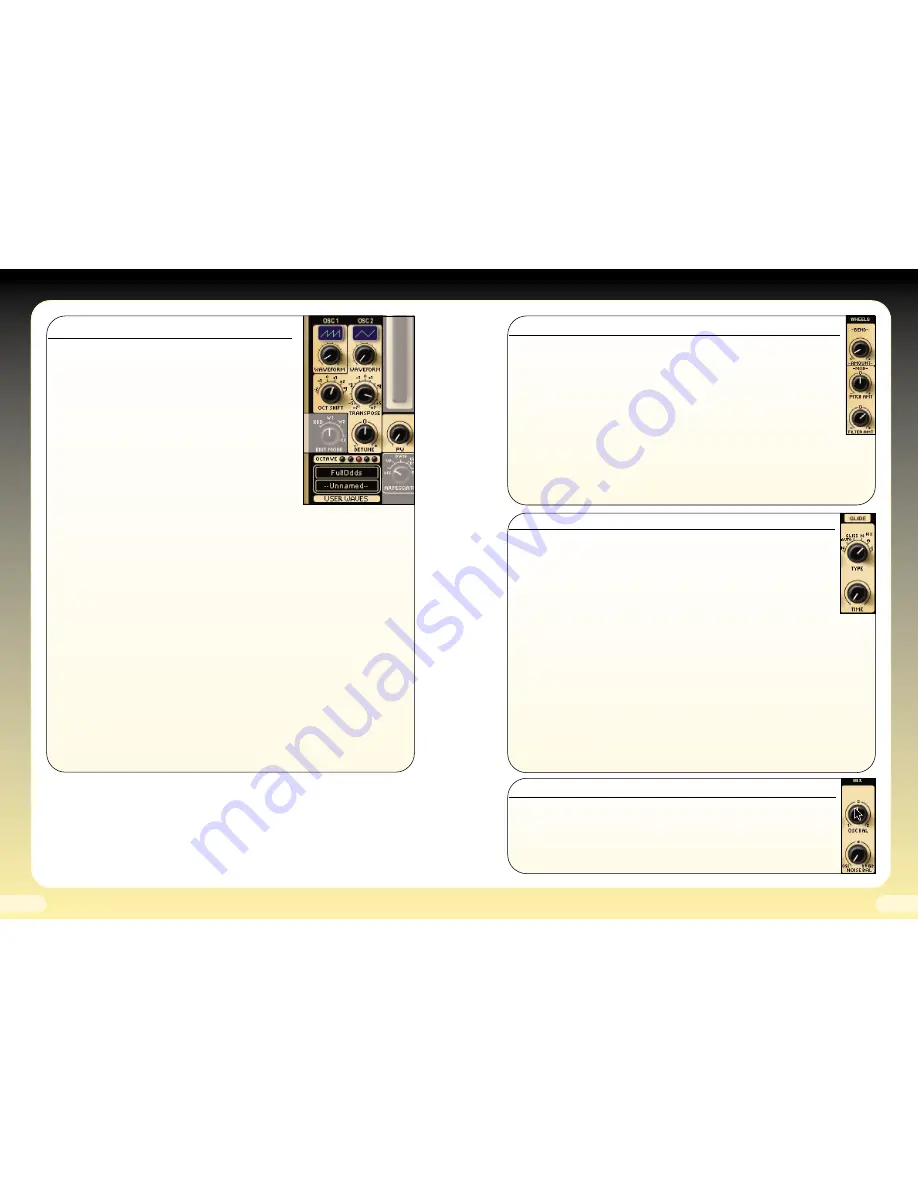
8
9
Oscillator Controls
OSC1 Waveform Knob
Because the Oscillators on the OSCar were digital they
were referred to as OSC1 and 2 (as opposed to VCO 1
and 2). OSC1 contains the following waveforms:
Triangle, Sawtooth, Square, Variable Width Pulse, Pulse
Width Modulation, Full Organ, Harpsichord, Strong
Lead, Double Pulse, Gritty, UserWave1 and UserWave2.
The waveform selected is displayed in the blue screens
above the Waveform Knobs.
NB. When selecting either UserWave1 or UserWave2, for
either OSC1 or OSC2, the waveform used will be that
created and selected from within the USER WAVES section.
OSC2 Waveform Knob
Features exactly the same waveforms as OSC1 but, whereas with OSC1 you can
simply select a waveform shape, OSC2 offers a few more options listed as follows:
OSC2 Oct Shift Knob (OCT SHIFT)
This allows you to change the octave position of OSC2 across a six octave range.
OSC2 Transpose Knob
Allows transposition of OSC2 by either - or +7 semitones.
OSC2 Detune Knob
This enables you to detune OSC2 against OSC1 in order to create ‘thicker’ or
‘chorus’ type sounds.
Pulse Width Knob (PW)
Provided either one, or both, Oscillators are using Pulse Width or Pulse Width
Modulation waveforms, this knob applies an independent LFO to the waveform(s)
in order to modulate them. Turned to the left, the PW Knob will have a minimal
effect and will create a more ‘hollow’ sound. As this knob is turned further to the
right it will create a ‘thicker’ sound as a result of the increase in modulation.
Octave Transpose LEDs
Clicking on the red lights will transpose both Oscillators globally. Use this in
conjunction with the OSC2 transpose knobs to create relative transpositions.
Wheels Section
Bend Knob
This allows you to determine the effect the pitchbend wheel – on either the
impOSCar interface or your master keyboard – has on the impOSCar sound.
You can select any amount between 0 (off) and 24 semitones (two octaves).
Mod – Pitch Amount Knob
Here it’s possible to choose the amount of pitch modulation introduced by
the modulation wheel. Both + and - pitch modulation settings are available,
with a zero setting at 12 O’clock. The speed of this modulation is governed
by the LFO rate.
Mod – Filter Amount Knob
Similar to the aforementioned Pitch Mod function only this time the modulation
wheel will affect the Filter Amount. Again the speed of Filter Modulation is
determined by the LFO rate.
Glide Controls
Glide Type Knob
The impOSCar contains an exceptionally comprehensive set of Glide
options. The six modes are as follows:
1. Normal:
A simple portamento where the time between each note is
governed by the Glide Time Knob. In the first three ‘unfixed’ modes the
Glide Time is the time taken to slide one octave, which means that the
larger the interval the longer the glide time.
2. Auto:
The same as Normal mode except that in monophonic mode glide is
activated only between notes that are held.
3. Gliss:
The Glissando mode is similar to Normal mode but instead of a smooth
transition between each note you actually hear the semitone steps.
4. Normal - Fixed:
As per Normal mode with the exception that in the Normal
Fixed mode the glide time is the time taken between any two notes, no matter
how large the interval.
5. Auto - Fixed:
As per Auto mode whereby portamento is only triggered by
legato notes, except that the glide time is the time between any two notes, no
matter how large the interval.
6. Gliss - Fixed:
As per the previous Glissando mode except that in this case the
glide time is the time between any two notes, no matter how large the interval.
Mix Controls
Osc Balance Knob
Determines the relative balance between OSC1 and OSC2.
Noise Balance Knob
Alters the balance between the combined tones of OSC1 and OSC2 and
a ‘white-noise’ generator.


































