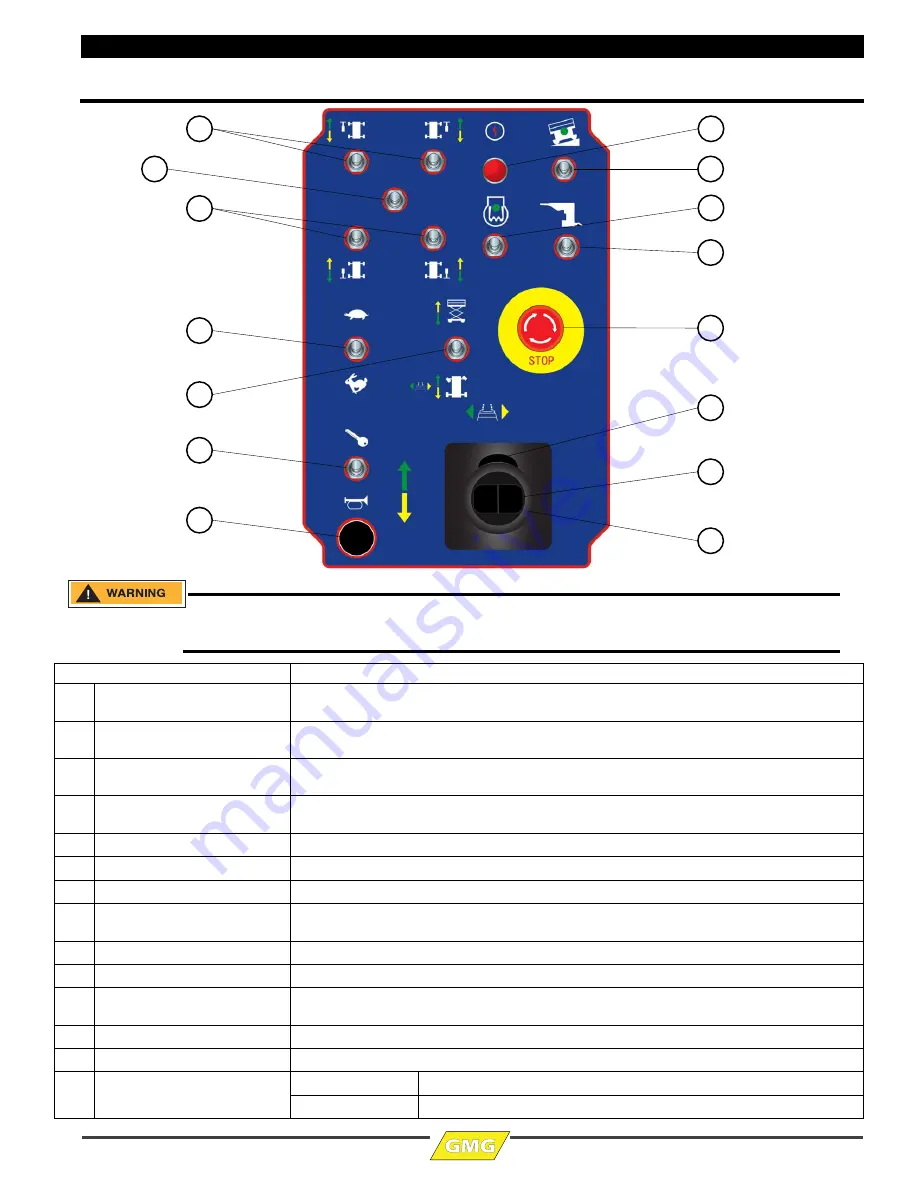
Page 9
2669-RT / 3369-RT / 4069RT
Controls & Components
Platform Controls
ALWAYS be aware of the machine’s position and of your surroundings before activating a ny control
function.
CONTROL
DESCRIPTION
1
Automa
�
c Outriggers Switch
(Extend/Retract)
Move the toggle switch DOWN to extend the outriggers. Con
�
nue in down pos
i�
on un
�l
the outriggers are fully deployed. Move the toggle switch UP to retract the outriggers.
2
Manual Outriggers Switch
(Extend/Retract)
Move the toggle switch DOWN to extend an individual outrigger. Move toggle switch UP
to retract the outrigger.
3
Speed Selector Switch
Move the switch to the UP pos
i�
on for high speed drive. Move the switch to the DOWN
pos
i�
on for low speed drive.
4
Li
�/Dr
ive Selector Switch
Move the switch to the UP pos
i�
on to enable the li
�
func
�
on. Move the switch to the
DOWN po
si�
on to enable the drive fun
c�
on.
5
Start Switch
Move the switch to the UP pos
i�
on to start engine.
6
Horn Bu
�
on
Press bu
�
on to sound horn
7
Power Light
If illuminated, the machine has power.
8
Torque Selector Switch
Move the switch to the UP pos
i�
on to engage in high torque drive. Move this switch to the
DOWN pos
i�
on for low torque drive.
9
Glow
Operate when sta
r�
ng in cold start cond
i�
ons.
10 Generator (Op
�
on)
Starts and stops op
�
onal generator.
11 Emergency Stop Switch
Press the EMERGENCY STOP switch at any
�
me to stop all machine fun
c�
ons. Pull the
switch out to reset.
12 Enable Bar
Squeeze handle to enable DRIVE, STEER, and LIFT fun
c�
ons from the joys
�ck
.
13 Steer Switch
Using your thumb, press and hold the ro
cker
switch to steer le
�
or right
14 Control Handle
DRIVE
Propo
r�
onally controls Forward and Reverse travel.
LIFT
Propo
r�
onally controls Li
�
and Lower fun
c�
ons.
1
2
3
5
4
6
2
7
8
9
10
11
12
13
14
1
OP69
– January 2018









































