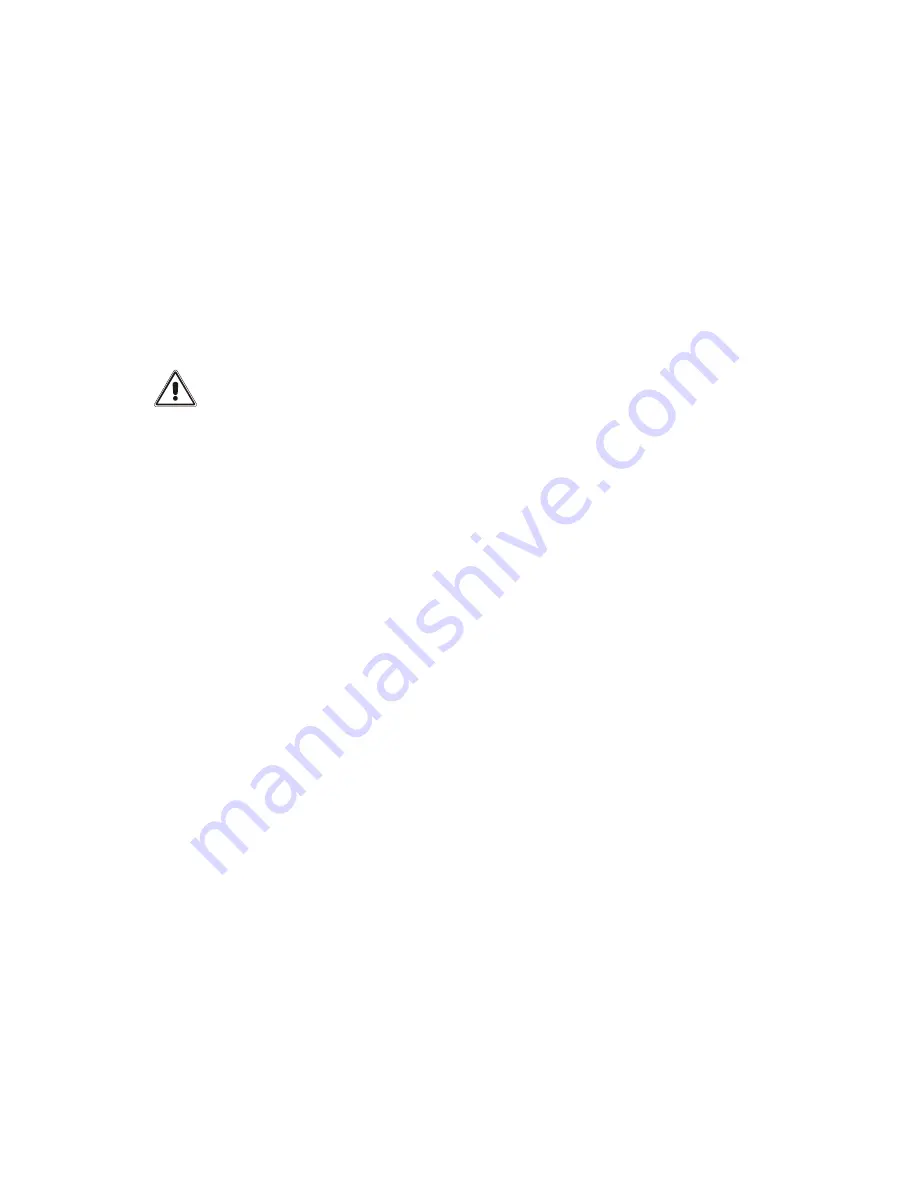
E
LECTROMAGNETIC
C
OMPATIBILITY
This UPS product conforms to the current electromagnetic compatibility (EMC) regulations (C2 class). It may cause radio
interference in the home environment. The user may have to adopt supplementary measures.
This product is for professional use in industrial and commercial environments. Connections to USB and RS232 connectors
must be made with the cables provided, or at least with shielded cables less than 3 metres long.
I
NSTALLATION
E
NVIRONMENT
When choosing the site in which to install the UPS and the Battery Box, the following points should be taken into consideration:
Avoid dusty environments
Check that the floor is level and capable of withstanding the weight of the UPS and the Battery Box
Avoid cramped environments that could impede the normal maintenance activities
The relative humidity should not exceed 90%, non-condensing
Check that the ambient temperature, with the UPS running, remains between 0 and 40°C
The UPS may be operated with an ambient temperature of between 0 and 40°C. The recommended
working temperature for the UPS and the batteries is between 20 and 25°C. In fact, if the battery has an
average life of 5 years with a working temperature of 20°C, the life is halved if the working temperature is
increased to 30°C.
Avoid installing the equipment in places exposed to the direct sunlight or hot air
To keep the temperature of the installation room within the range indicated above, there must be a system for eliminating the
dissipated heat (the UPS kW / kcal/h / B.T.U./h dissipation values are shown in the table on the previous page). The methods
that may be used are:
Natural ventilation
Forced ventilation
, recommended if the outside temperature is less (e.g. 20°C) than the temperature at which the UPS
or Battery Box is to be operated (e.g. 25°C)
Air-conditioning system
, recommended if the outside temperature is higher (e.g. 30°C) than the temperature at which
the UPS or Battery Box is to be operated (e.g. 25°C)
Summary of Contents for GM 310 PRO
Page 39: ...MENU DISPLAY ...
Page 96: ...DISPLAY MENUS ...
Page 153: ...DISPLAY MENÜ ...
Page 210: ...MENU AFFICHEUR ...
Page 267: ...MENÚ DE PANTALLA ...
















































