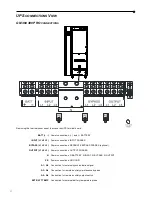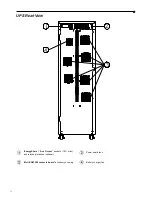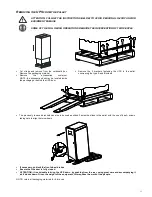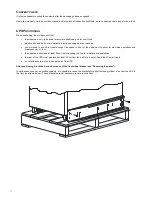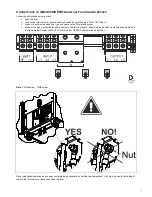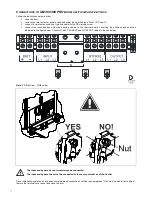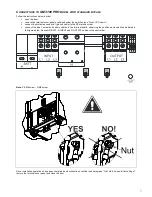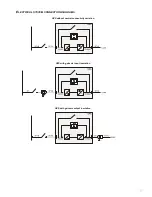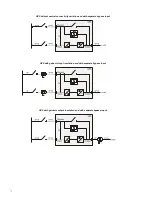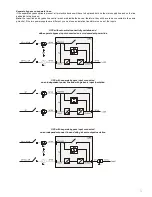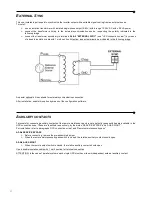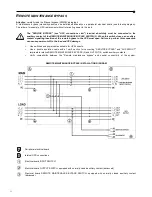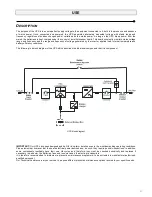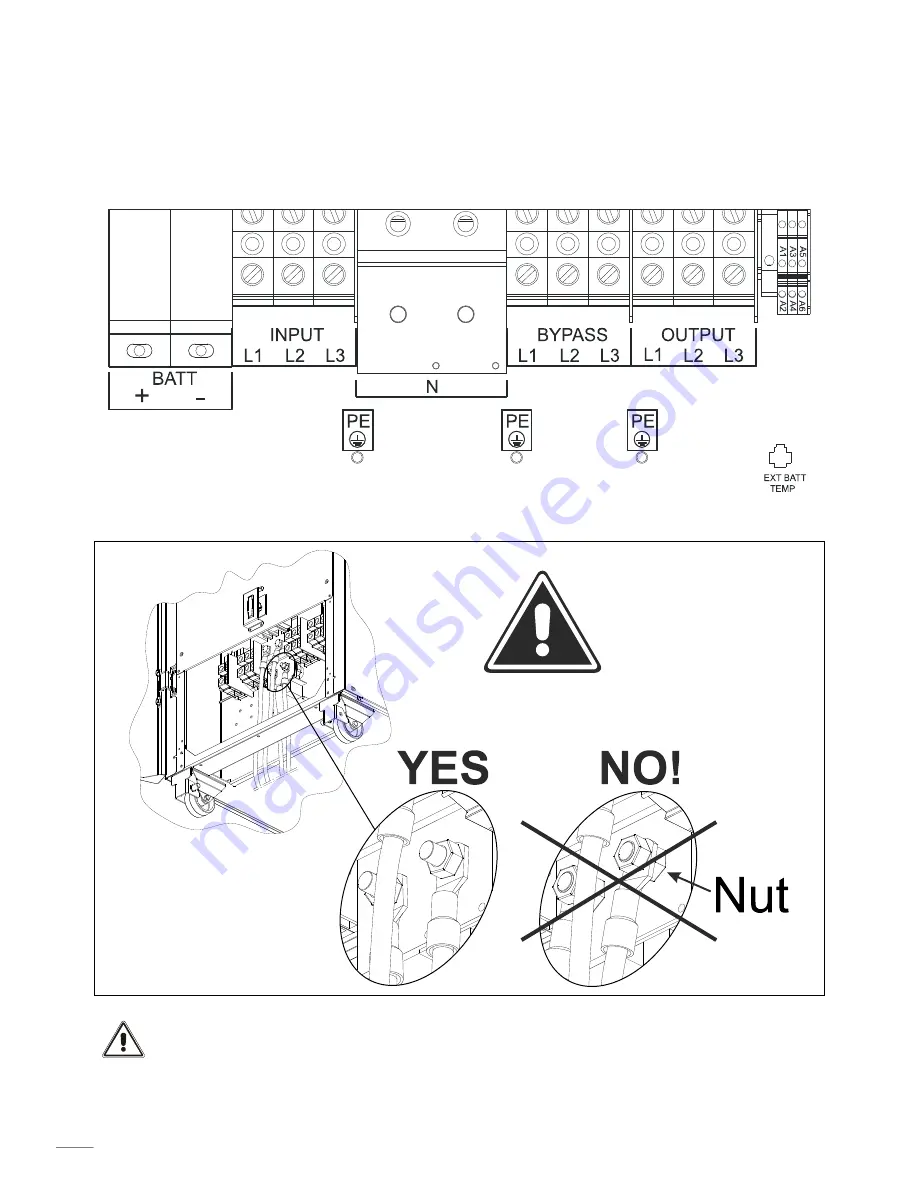
76
C
ONNECTIONS TO
GM
3100
PRO
MODEL WITH SEPARATE BYPASS
Follow the instructions below in order:
open the door
remove the terminal cover panel positioned under the switches (see
"Front UPS views"
)
connect the protective conductor (ground cable) to the PE marked screw.
connect the input, bypass, output and battery cables to the terminal board, observing the positions and polarities
indicated in the figure below. Connect N BATT, N INPUT and N OUTPUT cables to the neutral bar.
Note:
PE M6 screw, N M8 screw
The input and bypass Neutral must always be connected.
The input and bypass lines must be connected to the same potential as of the Neutral.
Once installation operations have been completed and connections verified (see paragraph "
First start-up and initial settings"
),
restore the terminal cover panel and close the door.
Summary of Contents for GM 3100 PRO
Page 37: ...37 MENU DISPLAY ...
Page 91: ...91 DISPLAY MENU ...
Page 145: ...145 DISPLAYMENÜS ...
Page 199: ...199 MENU ECRAN ...
Page 253: ...253 MENÚ PANTALLA ...
Page 272: ......
Page 273: ......
Page 274: ......
Page 275: ...0MNMSTK60NP5LUD ...