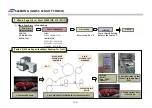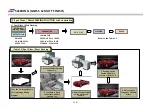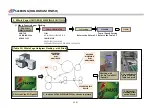How to laminate
4. Setting the job condition
when you are the installing the film, set the roller pressure and set the temperature, speed, length of the substrates,
slit knife position and etc. in accordance to the substrates and laminating films
※ The pressure setting range of the Rollers
① Laminating roller 0.3 ~ 0.5Mpa
② Embossing roller 0.2 ~ 0.4Mpa
③ Pull roller 0.2 ~ 0.5Mpa
☞ Test Lamination
If Roller Temp. is reached to the Setting Temp., test lamination is required to check the setting condition & lamination status.
Start at 3~5m/min speed and increase its speed. Press "RUN" button to engage the roller and lamination is started.
WARNING
:
Do not wear necktie, necklace, long-raced or that kind of clothes.
그러한 옷차림은 롤러 또는 회전부에 말릴 수 있으며 치명적인 부상을 입을 수 있습니다.
These could be wound in the driving device and will be a cause of fatal injury.
※ Checking Points for Test Lamination
1. Distance of Overlap for Substrates
: 3~5mm ideally
- If underlapped area is not sufficient, press "PAPER LENGTH" on control panel to adjust length of substrate.
2. Decurling Status
: check the curling status of the paper and adjust it with Decurling Controller.
- Adjust its angle for substrate thickness and its material.
3. Laminating Status
: Check it with various Pressure, Temp. conditions.
- Each condition requires to be adjusted for film / substrate status. The lamination quality (bonding strength) is
proportional to temp. and pressure strength and is inverse proportional to speed.
4. Cutting
: Check the Bursting Roller Operation Time & Perforatior status.
Roller pressure operating panel
①
②
③
31/51