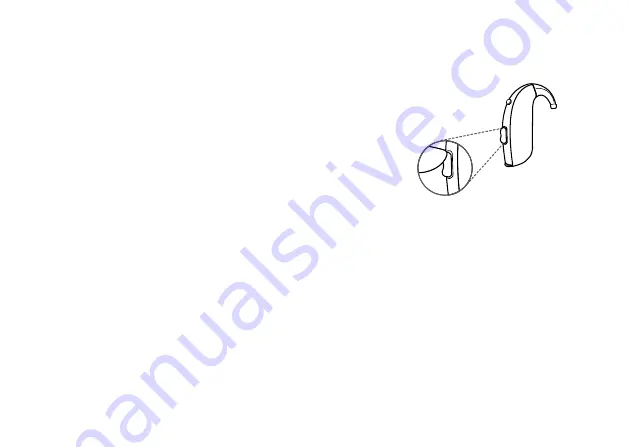
However, if your hearing aid has a volume control, you can adjust the volume according to your
preferences.
1. To increase the volume, press the top part of the volume control
2. To decrease the volume, press the bottom part of the volume
control
When you change the volume, the hearing aid responds with a beep. When you reach the upper or
lower limits, the hearing aid responds with a low-pitched beep.
You can also adjust the volume by means of your ReSound Remote Control 2 or the ReSound Smart
3D™ app.
Your hearing aid can be programmed with an additional function for the volume control on "down
button long press":
•
Minimum volume: volume will immediately reduce to lowest setting, or
20
How to use your hearing aids
Summary of Contents for 88
Page 1: ...User guide ReSound Behind The Ear power hearing aids ...
Page 4: ...4 ...





































