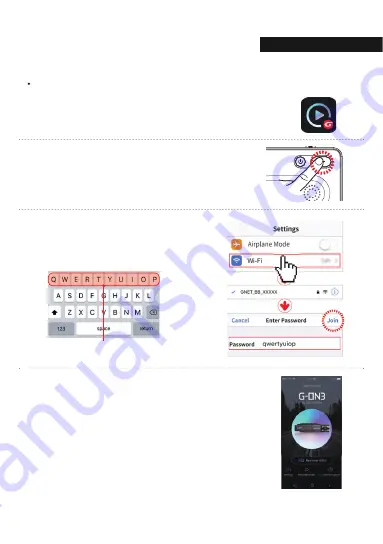
03. APPLICATION
SMARTPHONE CONNECTION
How to connect an Apple iOS smartphone
* If the connection fails due to a weak Wi-Fi signal, please
re-insert the Wi-Fi dongle and press the Wi-Fi button on the
device again. When standby mode is on, try it again.
2
3
Press the Wi-Fi® button on the dash camera to
enter standby mode with the voice message
“Registration standby mode” (last 2 minutes)
Enter the Settings menu and proceed to locate
and connect to the dash camera’s Wi-Fi
network (begins with GNET_BB_).
4
The registration of the dash camera is completed
when you hear “User’s connected”.
After installing the G-net application
* G-net application is not available while cloud mode is on.
1
The password is as follows:
qwertyuiop
31















































