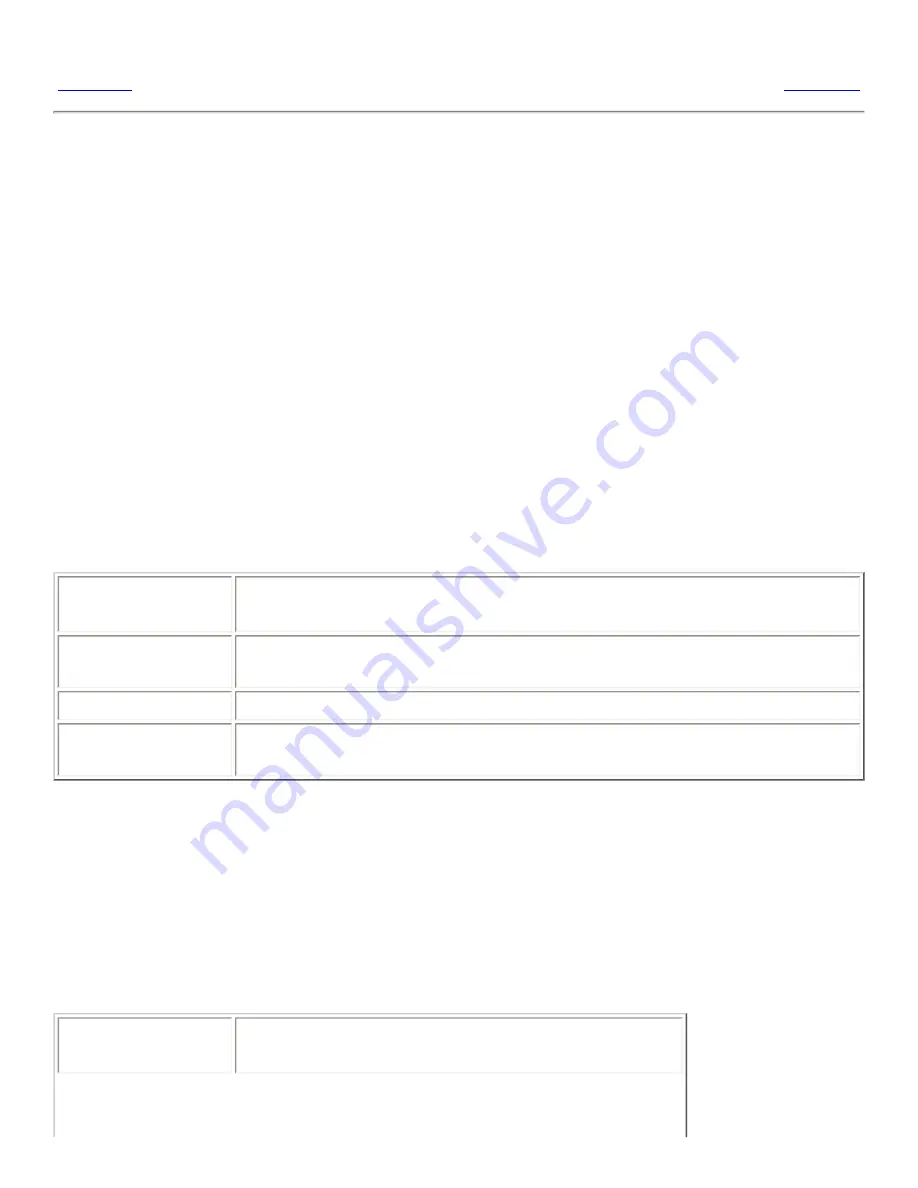
1.1. Mouse Skills
<<< Prev
Chapter 1. Basic Skills
Next >>>
1.1. Mouse Skills
Even if you are very familiar with mouse devices, you should still familiarize yourself with the button
conventions and action terminology used in this manual. This section also describes the mouse
pointers.
1.1.1. Mouse Button Conventions
All the instructions in this manual are for the following types of mouse devices:
●
Devices that are configured for right-hand users.
●
Three button devices. If you have a two-button mouse device, then you press the two buttons
simultaneously to simulate the effect of a middle mouse button.
The mouse button conventions used in this manual are as follows:
Mouse Button
Definition
Left mouse button
The button on the left side of a mouse device configured for normal right-
hand use.
Middle mouse button The middle button of a mouse device configured for normal right-hand use.
Right mouse button
The button on the right side of a mouse device configured for normal right-
hand use.
To reverse the handedness of your mouse device, open the , then select the options that you require. If
you do reverse the handedness of your mouse device, then you must reverse the mouse button
conventions used in this manual.
1.1.2. Mouse Actions
The following table describes the actions that you can perform with the mouse:
Mouse Button
Usage
Summary of Contents for 2.4
Page 9: ... Prev Home Next 1 3 Using Windows Up 2 1 Introducing Desktop Environment Components ...
Page 15: ...5 7 Customizing Your Menus Up 6 1 Windows and Workspaces ...
Page 40: ... Prev Home Next 2 4 Windows Up 2 6 Nautilus File Manager ...
Page 76: ... Prev Home Next 4 7 Menus Up Chapter 5 Working With Menus ...
Page 84: ... Prev Home Next 5 3 Applications Menu Up 5 5 Main Menu ...
Page 86: ...5 4 Actions Menu Up 5 6 Menu Bar ...
Page 99: ... Prev Home Next 6 2 Types of Window Up 6 4 Manipulating Windows ...
Page 149: ...Chapter 8 Using Your Desktop Up 8 2 Desktop Objects ...
Page 157: ... Prev Home Next 8 2 Desktop Objects Up 8 4 Using the Desktop Menu ...
















































