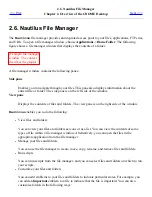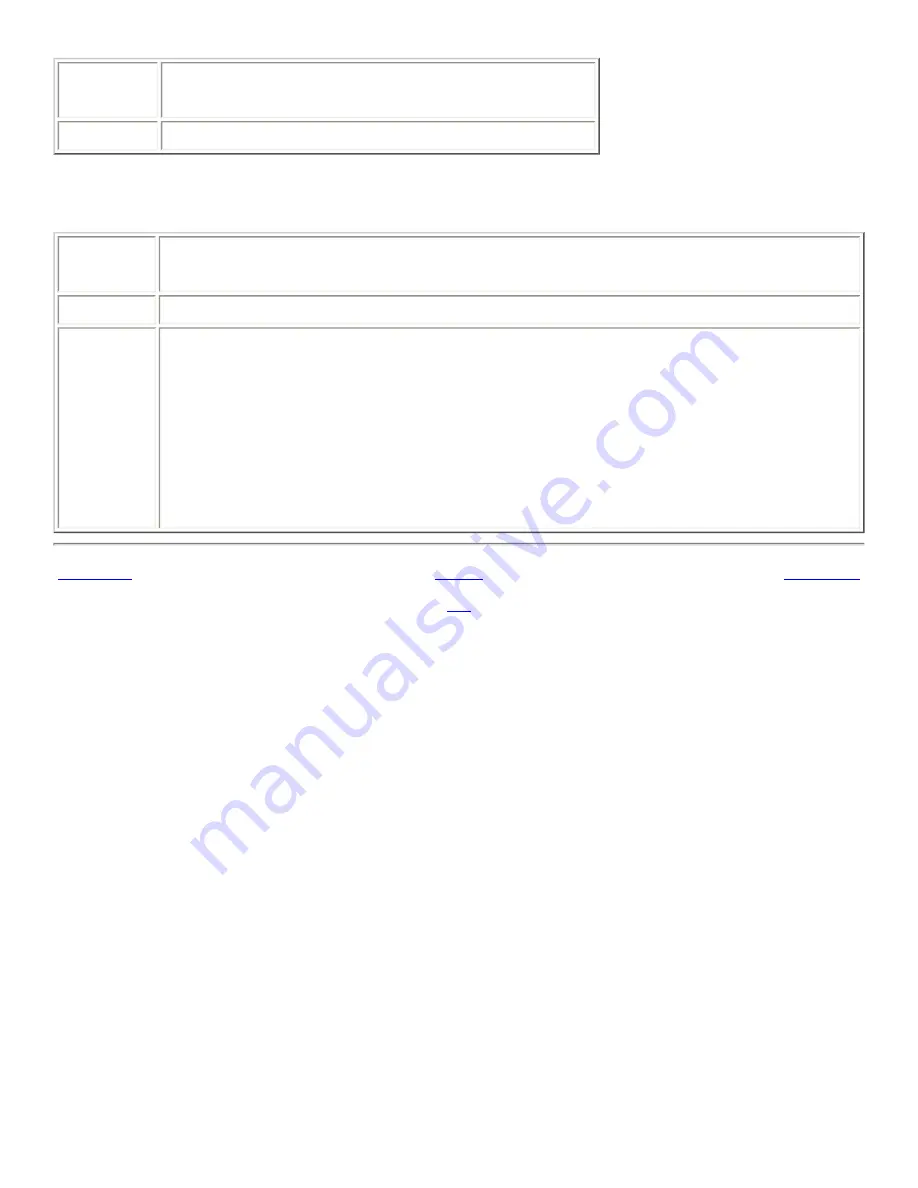
Access Key Function
Alt+U
Gives focus to the Use default theme font check box.
You can use also other keys to navigate within a window or dialog.
Key
Function
Tab
Moves the focus from element to element in a window or dialog.
Arrow keys Use the arrow keys to perform the following actions:
●
In a menubar, move the focus from one menu to the next menu. In an open
menu, move the focus from one menu item to the next menu item.
●
Move the focus from one option to the next option to make your selection, for
example, within a group of radio buttons in a dialog.
●
Change the value that a spin box displays.
<<< Prev
Home
Next >>>
1.1. Mouse Skills
Up
1.3. Using Windows
Summary of Contents for 2.4
Page 9: ... Prev Home Next 1 3 Using Windows Up 2 1 Introducing Desktop Environment Components ...
Page 15: ...5 7 Customizing Your Menus Up 6 1 Windows and Workspaces ...
Page 40: ... Prev Home Next 2 4 Windows Up 2 6 Nautilus File Manager ...
Page 76: ... Prev Home Next 4 7 Menus Up Chapter 5 Working With Menus ...
Page 84: ... Prev Home Next 5 3 Applications Menu Up 5 5 Main Menu ...
Page 86: ...5 4 Actions Menu Up 5 6 Menu Bar ...
Page 99: ... Prev Home Next 6 2 Types of Window Up 6 4 Manipulating Windows ...
Page 149: ...Chapter 8 Using Your Desktop Up 8 2 Desktop Objects ...
Page 157: ... Prev Home Next 8 2 Desktop Objects Up 8 4 Using the Desktop Menu ...