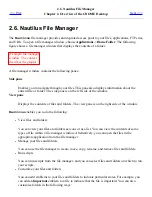2.4. Windows
<<< Prev
Chapter 2. Overview of the GNOME Desktop
Next >>>
2.4. Windows
You can display many windows at the same time in your desktop environment. Each window has a
frame. The window frame contains active control elements that you can use to work with the window.
2.4.1. Types of Windows
The desktop environment features the following types of window:
●
Application windows
When you run an application, a frame usually borders the window. The top edge of the
application window contains a titlebar. The titlebar contains buttons that you can use to work
with the window. The buttons in an application window frame enable you to perform actions
such as open the Window Menu, or close the window. The Window Menu provides
commands that you can perform on the window.
●
Dialog windows
Dialog windows are associated with interactive processes. A dialog window consists of the
window frame, and a single interactive pane that provides information and controls for the
user. This manual refers to the interactive part of a dialog window as a dialog. The frame of a
dialog window contains buttons that enable you to open the Window Menu, or to close the
dialog window.
2.4.2. To Manipulate Windows
You use the frame of an application window or dialog window to perform various actions with the
window. Most of the control elements are located on the top edge of the window frame.
Figure 2.3
shows the top edge of a frame for a typical application window.
Figure 2.3. Top Edge of Frame for a Typical Application Window
Top edge of application
window frame. Callouts:
Window Menu button,
Titlebar, Minimize,
Maximize, Close Window
buttons.
Summary of Contents for 2.4
Page 9: ... Prev Home Next 1 3 Using Windows Up 2 1 Introducing Desktop Environment Components ...
Page 15: ...5 7 Customizing Your Menus Up 6 1 Windows and Workspaces ...
Page 40: ... Prev Home Next 2 4 Windows Up 2 6 Nautilus File Manager ...
Page 76: ... Prev Home Next 4 7 Menus Up Chapter 5 Working With Menus ...
Page 84: ... Prev Home Next 5 3 Applications Menu Up 5 5 Main Menu ...
Page 86: ...5 4 Actions Menu Up 5 6 Menu Bar ...
Page 99: ... Prev Home Next 6 2 Types of Window Up 6 4 Manipulating Windows ...
Page 149: ...Chapter 8 Using Your Desktop Up 8 2 Desktop Objects ...
Page 157: ... Prev Home Next 8 2 Desktop Objects Up 8 4 Using the Desktop Menu ...