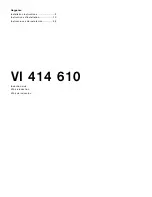36
A1.5 OPERATION WITHOUT WIFI ACCE SS
The GOfermentor JR is an IOT (internet-of-things) device. It is intended to be permanently connected to the
internet. It is not recommended to operate the GOfermentorJR without continuous internet connection via WiFi.
However, in the event that internet connection is not available, the equipment can be configured to operate
without the internet. It will not have remote access via SmartPhone app and firmware updates cannot be made.
You will also need to set the real-time clock on first power up. The clock has battery backup and will retain correct
time later when power is switched off. The controller will display
No WiFi.
If the GOfermentor is connected to the internet and then connection is accidentally lost, it will continue to operate
normally except that no remote access is possible. The unit will periodically try to reconnect. If connection is lost,
the controller will display
No WiFi
and the App will show the device block grayed out.
To disable WiFi/internet:
1.
Cycle power and press SETUP within 30 seconds
2.
The SETUP screen will be displayed.
3.
Select option SET PROCESS PARAMETERS
4.
Press OK
5.
AutoWiFi is displayed. Press NO to disable. Press DONE
6.
WiFiEnbl is displayed. Press NO to disable. Press DONE
7.
Now keep pressing DONE until the header displays CLOCK settings
8.
Enter the current local time at the prompts.
9.
Press DONE until the end of the menu and unit will reset.
The GOfermentor will now show the main control screen and all actions are enabled. The header will show
NoWiFi
indicating the WiFi and internet access is disabled. Clock time is displayed using internal battery-backed up RTC.
Block grayed out
showing no connection
to this GOfermentor