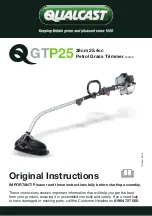Original Instruction GB
12
Adjustment of cutting line length
Before use, check that the tool is in good working order and that the length of the trimmer line is
correct (Fig.14), as follows:
1. Check that the line touches or goes beyond the edge of the guard.
2. If the line touches or goes within the edge of guard, please push the spring-loaded button to
release the line.
3. A spring-loaded button on the spool holder is depressed when the trimmer is ‘bumped” and
this releases line due to the inertial force of the spinning spool. If too much line is fed out, it
will project beyond the guard edge. It is cut by the blade in the guard.
WARNING: For your own safety when adjusting the length of the line, avoid coming into contact
with the line cutting blade which is fixed to the guard. It is extremely sharp. Keep your hands well
away from this area.
Adjustment of cutting head position
The cutting head position could be adjusted by pulling the button per below Fig. 15.
Using the grass trimmer as edging function
You can use your grass trimmer with the cutting head in a vertical position using edge function.
For edging, the trimmer head should be in the position shown in Fig. 16. If it is not:
1. Pull out the “pull handle” as shown in fig. 17.
2. Rotate the handle as shown in fig. 18.
3. When the handle is in position, loosen the “pull handle” as shown in fig.19.
4. Cutting head angle can be adjusted to ensure most suitable edging mode as shown in fig.20.
Note: The handle can only rotate in one direction.
In reverse order, set the trimmer head to the cutting position.
Fig. 13
Fig. 15
Fig. 14