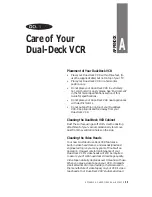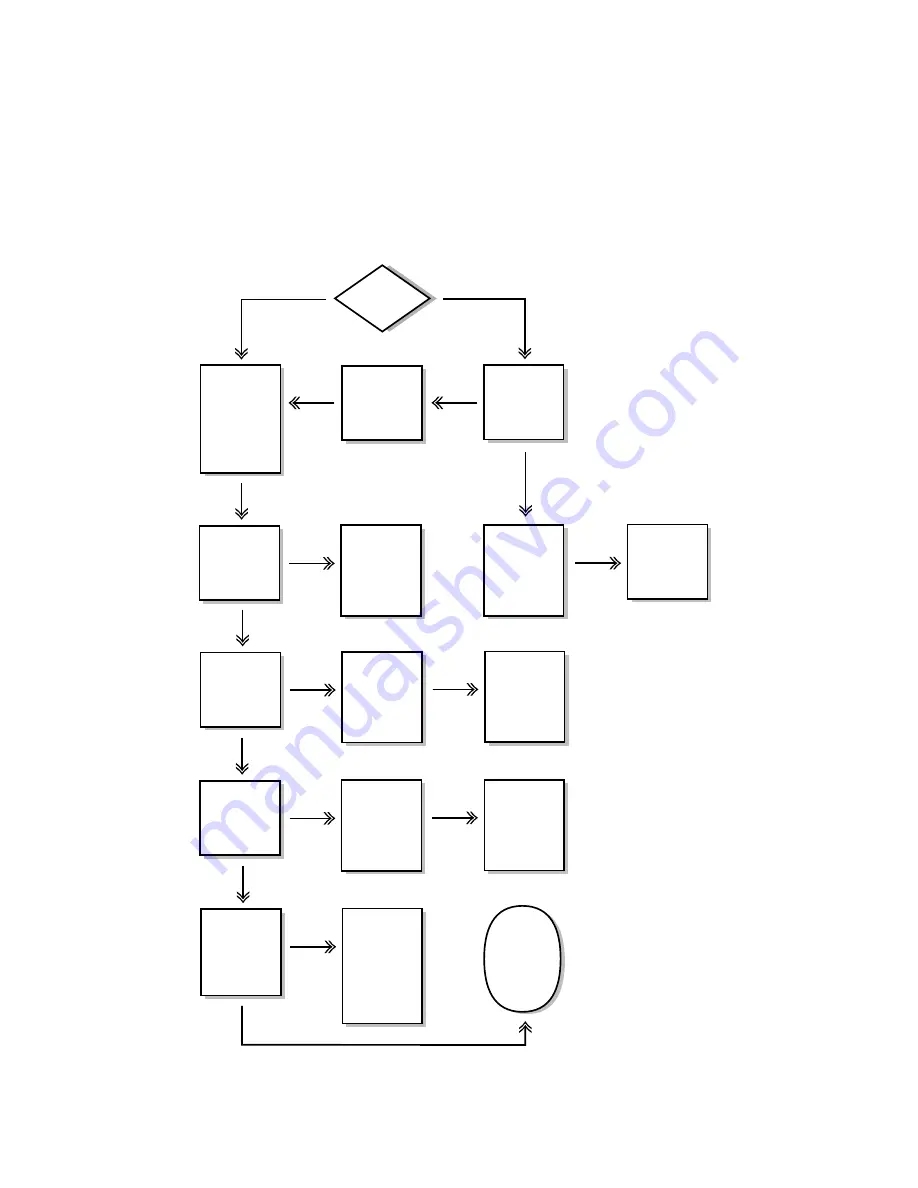
68
DISCOVER THE DUAL-DECK DIFFERENCE
TROUBLESHOOTING
Poor Video Quality
1
Is the VCR Off?
YES
2a
Turn the VCR “On”.
Tune the TV to CH 3
or 4 to match the
VCR output channel.
Using the VCR
remote, depress the
display (DSP) key.
3b
Re-connect the
cable or antenna to
the “Ant Input” of
the VCR.
YES
YES
YES
NO
2b
Try connecting the
antenna directly to
the TV. Is the
picture good?
3a
Is the
OSD present?
NO
4a
Contact your
authorized Go-Video
Service Center
or Go-Video Direct
at (602) 922-0896.
NO
4b
Check for loose or
faulty cabling and
repair or replace
as necessary. Is the
picture still a problem?
YES
5b
Contact your TV
service center or
cable company.
YES
5a
Play a tape in
Deck One. Is the
video OK?
NO
6a
Using a quality,
commercial tape
head cleaner, clean
the head. Is the
picture quality good?
7a
Contact your
authorized Go-Video
Service Center
or Go-Video Direct
at (602) 922-0896.
NO
YES
8a
Play a tape in
Deck Two. Is the
video OK?
NO
9a
Using a quality,
commercial tape
head cleaner, clean
the head. Is the
picture quality good?
10a
Contact your
authorized Go-Video
Service Center
or Go-Video Direct
at (602) 922-0896.
NO
YES
11a
Change channels
using the number
buttons on the
VCR remote. Is the
picture quality OK?
NO
12a
If you are using an
outside antenna, the
gain could be
marginal, then try
purchasing a
signal amplifier or
if CATV, call your
cable company.
Thank You
for using
Go-Video’s
Dual-Deck
VCR!
YES
Note:
Check your video
tape by playing it on
both decks. If the
video is not good in
either deck, the
tape may be bad.
Summary of Contents for 4-Head Hi-Fi
Page 2: ......
Page 48: ...42 DISCOVER THE DUAL DECK DIFFERENCE...
Page 64: ...58 DISCOVER THE DUAL DECK DIFFERENCE...
Page 76: ...70 DISCOVER THE DUAL DECK DIFFERENCE...
Page 83: ......