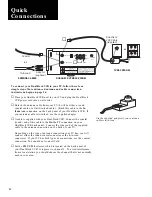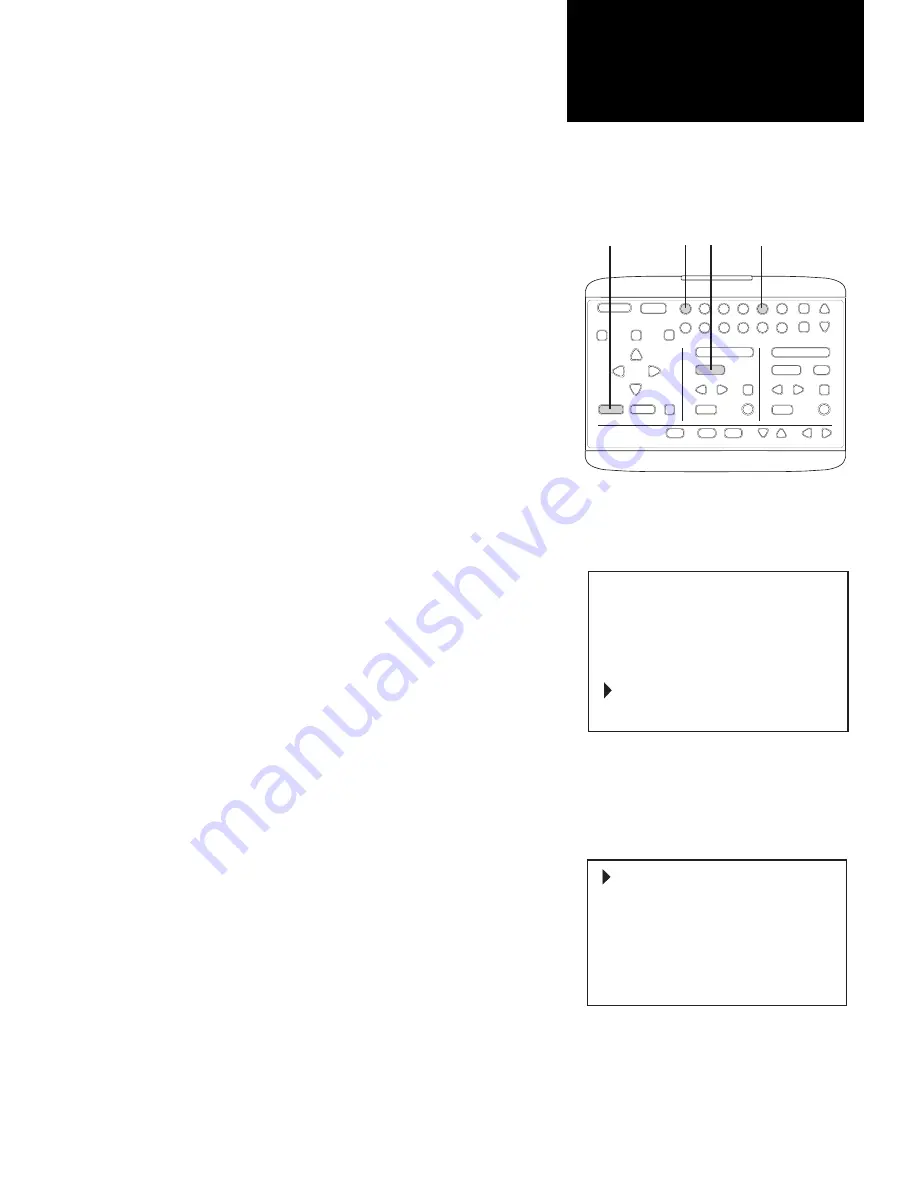
11
.
Playback
Video Sequencing
on your Dual-Deck VCR gives you the ability to play
tapes starting on one deck and continuing to the next.
▲
The Dual-Deck VCR Play Mode
indicators on the Front Panel
indicate when
Video Sequencing
is set. See pages 4 - 5.
▲
Playback Sequencing
Sequential Play
allows you to play a tape on Deck 1 and when complete, continue
to play another tape on Deck 2.
Loop Play
allows you to play a tape on Deck 1 and when complete, play a tape on
Deck 2 (while the tape in Deck 1 is rewinding). When the tape in Deck 2 is
complete, Deck 1 begins to play (while the tape in Deck 2 rewinds). This process
repeats until you press the
Stop
button on the deck in play.
To use Sequential or Loop Play
:
❶
Press
Menu
. The
Main Menu
will appear on your TV screen.
❷
Press
5
to select the
Option Menu
.
The Option Menu will appear on
your TV screen.
❸
Press
1
to set
Play Mode
to
SEQ
or
LOOP.
❹
Press
Play
on Deck 1 to begin Playback Sequencing.
▲
Be sure to set the Play Mode to
NORM
in the
Option Menu when you finish
Playback Sequencing.
▲
Video Sequencing
Playback Mode
1
2
STOP/EJECT
REW
FWD
PAUSE
SOURCE
REC
SAVE
ESC
MENU
UP
DOWN
NEXT
PREV
4
5
6
9
0
7
8
COPY
TAPE
POWER
CTR
RESET
MEMORY
VCR/TV
CH
LCV
DSP
PLAY/LOAD
STOP/EJECT
SOURCE
REC
PLAY/LOAD
SLOW
TV VIEW
INDEX
MARK
TRACKING
SLOW SPEED
MUTE
1
2
3
REW
FWD
PAUSE
▲
❶
❷
❸ ❹
6: COPY AUDIO INSERT
1 PLAY MODE
2: RECORD MODE
3: TITLE SET UP
4: TITLER
5: TIME STAMP
LOOP
NORM
OFF
-
-
-
-
-
WHEN OK PUSH SAVE
OPTION MENU
OFF
OFF
1: VIDEO MENU
2:
3: TIMER RECORDING
5 OPTION MENU
4: TUNER/CHANNEL MENU
TO EXIT PUSH ESC
MAIN MENU
SET DATE AND TIME
6: AUDIO MENU