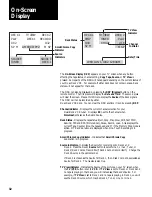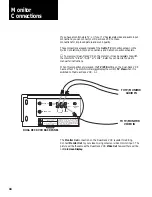38
Use this connection if your cable system does not require a converter.
You can record any basic (non-scrambled) channel which you subscribe to while
viewing that channel or any other channel.
Your Dual-Deck VCR can be turned off during normal TV viewing.
①
Turn on your TV and Dual-Deck VCR.
Refer to pages 28 - 29 to set the
Tuner/Channel Menu
properly.
❷
Press the
Numeric
buttons or use the Channel
Up/Down
buttons to
select the channel to view or record.
To record one channel and view another, follow these additional steps.
❸
Begin recording the channel you are viewing. See page 15.
❹
Switch your
TV/VCR
button to
TV
.
⑤
Select the viewing channel with your TV channel selector.
VHF/UHF
CABLE
OUTLET
DUAL-DECK VCR BACK PANEL
TV BACK PANEL
Dual-Deck
VCR Cable
(supplied)
Coaxial Cable
IN
OUT
VIDEO
R L
AUDIO
OUT TO TV
IN FROM ANT
MONITOR
OUT
CH4
CH3
THIS DEVICE COMPLIES WITH FCC RULES PART 15.
OPERATION IS SUBJECT TO THE FOLLOWING TWO
CONDITIONS: (1) THIS DEVICE MAY NOT CAUSE
HARMFUL INTERFERENCE AND, (2) THIS DEVICE
MUST ACCEPT ANY INTERFERENCE THAT MAY BE
RECEIVED, INCLUDING INTERFERENCE THAT MAY
CAUSE UNDESIRED OPERATION.
C A U T I O N
R i s k o f E l e c t r i c a l S h o c k
D O N O T O P E N
AV I S
R i s q u e d e C h o c E l e c t r i q u e
N E PA S O U V R I R
Cable
Connection 1
1
2
STOP/EJECT
REW
FWD
PAUSE
SOURCE
REC
SAVE
ESC
MENU
UP
DOWN
NEXT
PREV
4
5
6
9
0
7
8
COPY
TAPE
POWER
CTR
RESET
MEMORY
VCR/TV
CH
LCV
DSP
PLAY/LOAD
STOP/EJECT
SOURCE
REC
PLAY/LOAD
SLOW
TV VIEW
INDEX
MARK
TRACKING
SLOW SPEED
MUTE
1
2
3
REW
FWD
PAUSE
▲
❷ ❹
❸
❷
▲
Cable Ready Plus is designed to work with your cable converter box and your
Dual-Deck VCR. It offers several advantages; for more information, contact a Go-
Video representative at (602) 998-3400.
▲