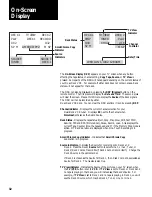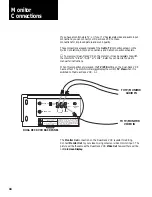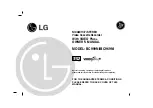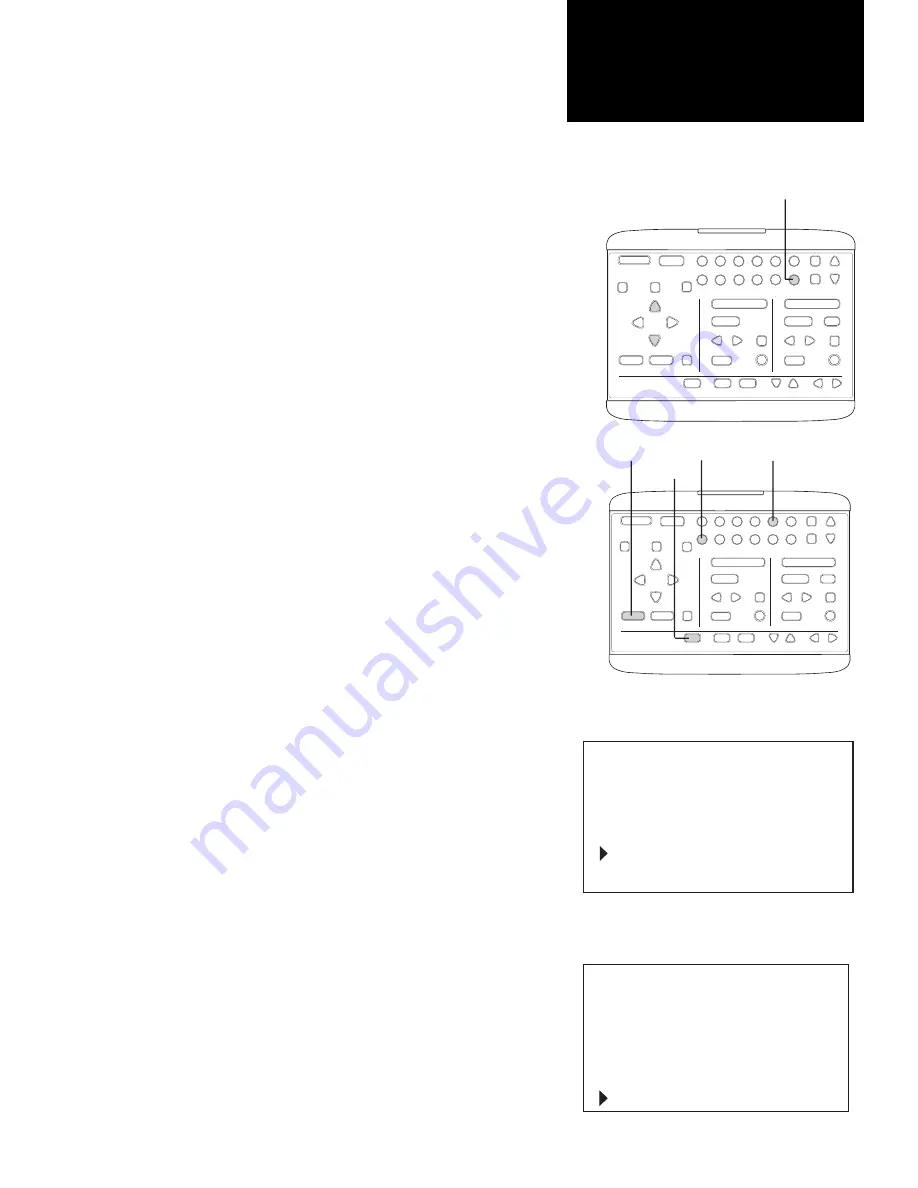
43
Volume Control
Using the remote control you can control the audio volume on your Dual-Deck
VCR.
❶
Press the
Mute
button to mute the audio. Press the
Mute
button again
to restore normal audio.
❷
Press the UP button to increase the volume.
❸
Press the DOWN button to decrease volume.
Copy Audio Insert
This feature is a convenient way to insert new audio while copying a tape. With an
external audio mixer, you can mix existing audio from the source tape, along with
new audio, onto the newly recorded tape.
To copy a tape and place new audio onto the copied tape
:
❶
Press
Menu
. The Main Menu will appear on your TV screen.
❷
Press
5
to select the Option Menu. The Option Menu will appear on
your TV screen.
❸
Press
6
to set
Copy Audio Insert
to
L1
(
Line 1
, front panel jacks) or
L2
(
Line 2
, rear panel jacks).
The audio recorded onto Deck 2 during an
AmeriChrome Copy
will come from the
Line Audio In
jacks and the video will come from Deck 1.
To copy a tape and record new audio with the existing audio onto the copied
tape (this will require an audio mixer)
:
Follow steps
❶
through
❸
above.
❹
Press
TV View
to select Deck 1.
Connect the
Audio Out
from the Dual-Deck VCR to the
Input
on an audio mixer.
Connect the
Output
of the mixer into the
Audio Line Input
on the Dual-Deck
VCR. Now you can mix existing audio from Deck 1, along with new audio or
narration onto the new videotape in Deck 2.
▲
Do not change the TV View from Deck 1 when copying in this
manner.
Line 1
represents the front panel connections and
Line 2
represents the rear panel connections on your Dual-Deck VCR.
Be sure to set the Copy Audio Insert to
OFF
in the Option Menu
when you are
finished editing.
▲
Audio Features
Volume Control &
Copy Audio Insert
1: VIDEO MENU
2:
3: TIMER RECORDING
5 OPTION MENU
4: TUNER/CHANNEL MENU
TO EXIT PUSH ESC
MAIN MENU
SET DATE AND TIME
6: AUDIO MENU
6 COPY AUDIO INSERT
1: PLAY MODE
2: RECORD MODE
3: TITLE SET UP
4: TITLER
5: TIME STAMP
NORM
NORM
OFF
-
-
-
-
-
WHEN OK PUSH SAVE
OPTION MENU
OFF
L2
1
2
STOP/EJECT
REW
FWD
PAUSE
SOURCE
REC
SAVE
ESC
MENU
UP
DOWN
NEXT
PREV
4
5
6
9
0
7
8
COPY
TAPE
POWER
CTR
RESET
MEMORY
VCR/TV
CH
LCV
DSP
PLAY/LOAD
STOP/EJECT
SOURCE
REC
PLAY/LOAD
SLOW
TV VIEW
INDEX
MARK
TRACKING
SLOW SPEED
MUTE
1
2
3
REW
FWD
PAUSE
▲
❶
▲
1
4
5
2
3
COPY
TAPE
1
2
STOP/EJECT
REW
FWD
PAUSE
SOURCE
REC
SAVE
ESC
MENU
UP
DOWN
NEXT
PREV
6
9
0
7
8
POWER
CTR
RESET
MEMORY
VCR/TV
CH
LCV
DSP
PLAY/LOAD
STOP/EJECT
REW
FWD
PAUSE
SOURCE
REC
PLAY/LOAD
SLOW
TV VIEW
INDEX
MARK
TRACKING
SLOW SPEED
MUTE
❶
❷
❸
❹