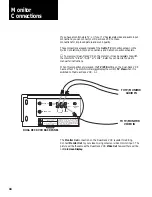50
Troubleshooting
TROUBLE
The blank tape is ejected when
Copy Tape
is
pressed.
Cannot set desired recording speed during
Copy
Tape
.
No volume on TV.
No audio during
Copy Tape
.
Index Mark
is not found during
Scan
or
Search
mode.
When using
Record Video Sequencing,
the tape
in Deck 2 does not record what was recorded on
the tape in Deck 1.
The
Date and
Time Stamp
does not record.
The
Custom Title
does not record.
Can’t turn Dual-Deck VCR power off.
Can’t select
Timer Recording
from
Main Menu
or “EEPROM Error” message on
OSD
.
Other problems?
CHECK THIS
Is the record safety tab in place on the tape in Deck 2? Pages 8, 10.
Is
AmeriChrome Copy
mode set to
1
? See page 26.
Is volume
Muted
? Page 43. Is Deck 2 in
Double-Speed Playback
or
Slow-
Motion Playback
Page 9.
Check the Option Menu to be sure the Copy Audio Insert feature i set to OFF.
Page 43.
Be sure
Index Mark
is properly set. Pages 13 - 14. Check if the
Index Mark
is too
close to current tape location.
Fast Forward
or
Rewind
slightly then search or scan
again. Is the
Index Mark
within 5 minutes of another
Index Mark
? Try moving
past the
Index Mark
and approaching it from the opposite direction.
Check to be certain the Deck 2
Record Source
is set to the same input as Deck 1.
Pages 11 - 12, 15.
Has the date and time been set in the Date and Time Menu? Page 27.
Check the
Option Menu
to be sure the
Date
and
Time Stamp
feature is set to
ALL
or
TIMER.
Page 24. When set to
ALL
the
Date
and
Time Stamp
will
appear at the start of every recording. When set to
TIMER
the
Date
and
Time
Stamp
will appear only on timer events.
Has a title message been set up? Page 30. Is the
Titler
turned on? Page 17. Are
you using Deck 2 to record the
Custom Title?
Page 17. Is the record safety tab in
place? Page 8. Are you trying to copy onto a pre-recorded tape? Page 17.
Is
Timer Recording
,
Rewind
or
One-Touch Record
in progress? Page 33. See
Auto Power Off
. Pages 26 and 34.
The Dual-Deck VCR must be serviced by an authorized service center to restore
Timer Recording
functions.
Contact a Go-Video, Inc. Customer Service Advisor at for assistance or authorized
service center locations. Should you need to contact us, we ask that you place the
call while in front of your Dual-Deck, so that we can give you the best service
possible.