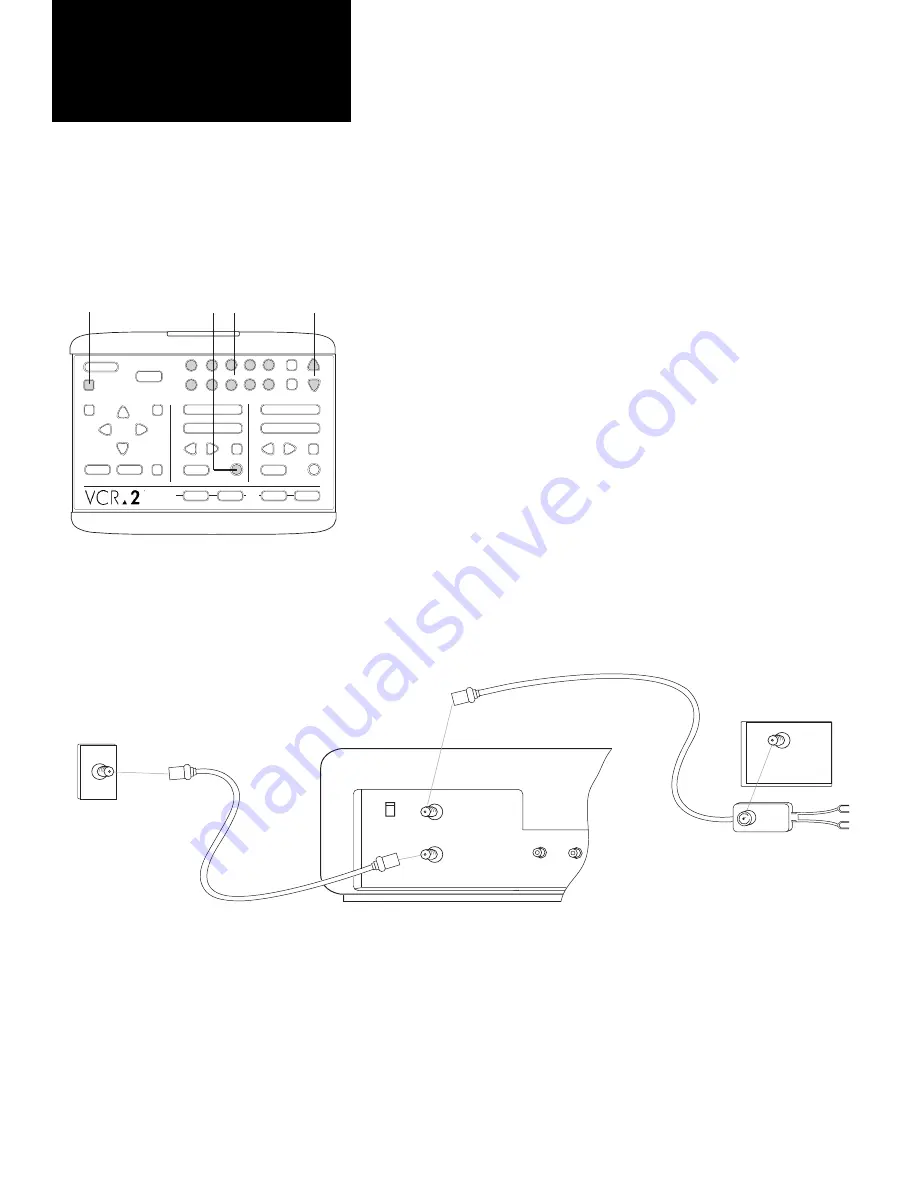
Use this connection if your cable system does not require a converter.
You can record any channel while viewing that channel or any other
channel.
Your VCR-2 can be turned off during normal TV viewing.
①
Turn on your TV and VCR-2.
Refer to page 26 to set tuner menu properly.
∑
Press the Numeric buttons or use the Channel Up/Down buttons to
select the channel to view or record.
To record one channel and view another, follow these additional steps.
∏
Begin recording the channel you are viewing (see page 14).
π
Switch your TV/VCR button to TV.
∞
Select the viewing channel with your TV channel selector.
34
❷
1
2
STOP/EJECT
PLAY
REW
FWD
PAUSE
SOURCE
REC
STOP/EJECT
PLAY
REW
FWD
PAUSE
SOURCE
REC
DECK 1
DECK 2
TV
VIEW
TUNER
AV•IN
1
2
3
4
5
6
7
8
9
0
CH
POWER
TV/VCR
RESET
SAVE
ESC
MENU
CTR
UP
DOWN
NEXT
PREV
LCV
DSP
❹
❸
COPY
TAPE
▲
❷
Cable
Connection 1
OUT TO TV
IN FROM: ANTENNA/
CABLE
CH 3
CH 4
VHF/UHF
CABLE
OUTLET
DUAL-DECK VCR BACK PANEL
TV BACK PANEL
Dual-Deck
VCR Cable
(supplied)
VIDEO
IN
OUT
Coaxial Cable












































