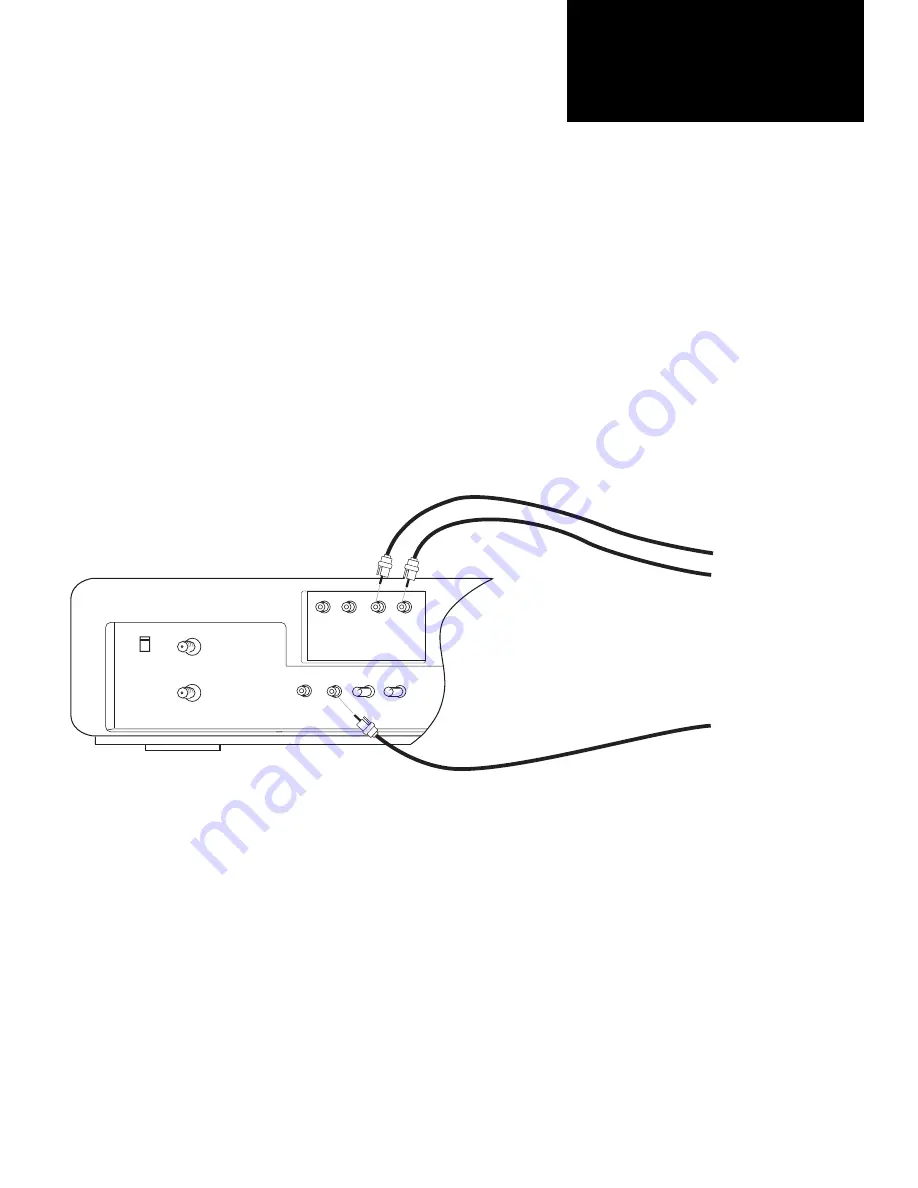
If you have a monitor-style TV, or if your TV has separate video and audio
input connections, you can connect your VCR-2 to these connections for
improved picture and sound quality.
These connections are used instead of the Out to TV connections shown in
Quick Connections, Antenna Connections, and Cable Connections.
▲
To view your VCR-2 on the monitor, it may be necessary to switch the
monitor to “Video”, “AUX” or “AV-IN”. Refer to your monitor’s owners
manual for instructions.
When this connection style is used, the TV/VCR setting on the VCR-2 has
no effect. The monitor will always display the current TV View when it is
switched to the VCR-2.
▲
Monitor
Connections
OUT TO TV
IN FROM: ANTENNA/
CABLE
CH 3
CH 4
VCR-2 BACK PANEL
VIDEO
IN
OUT
RIGHT
AUDIO OUT
LEFT
RIGHT
AUDIO IN
LEFT
STILL TRACKING
DECK 1 DECK 2
TO TV/MONITOR
AUDIO IN
TO TV/MONITOR
VIDEO IN
39






























