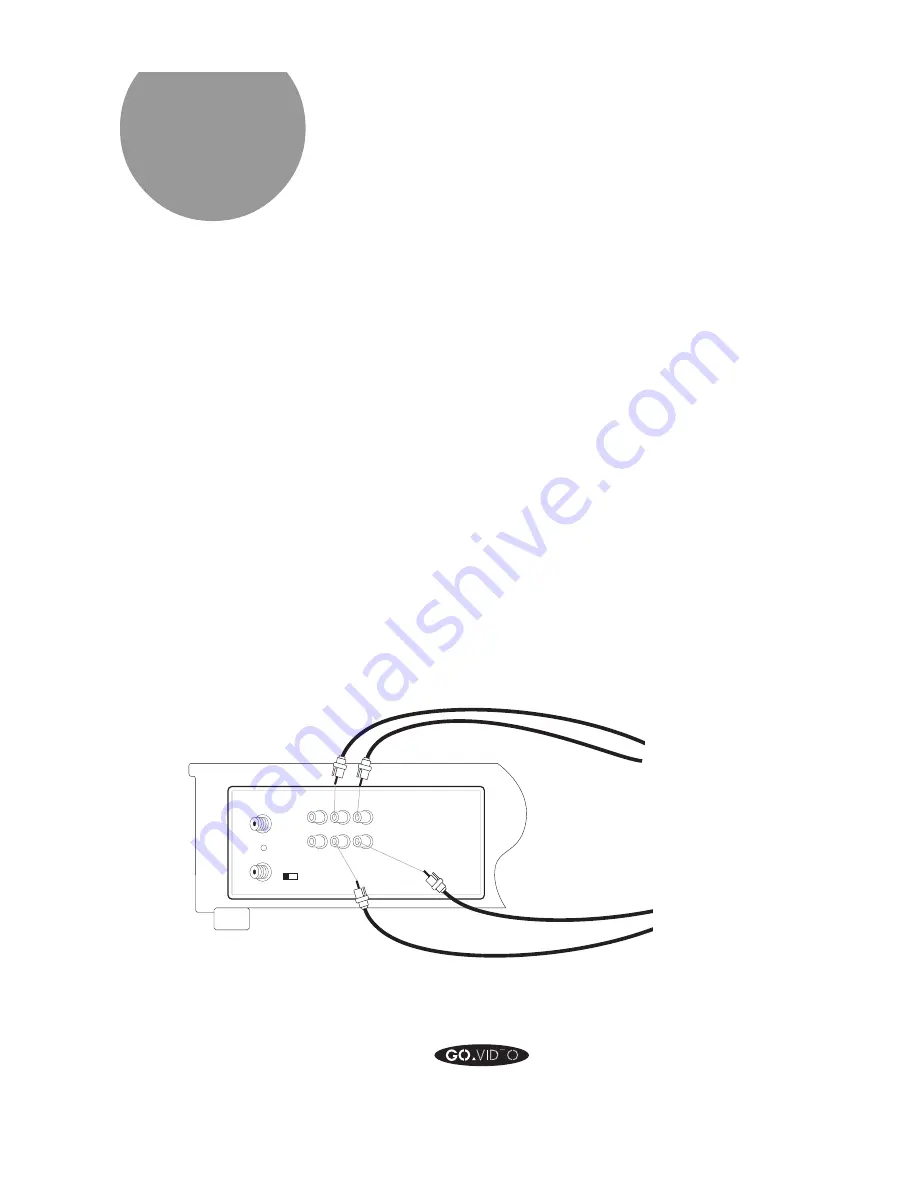
AUDIO CONNECTIONS
61
Audio
Connections
Listening to TV and VCR Audio
on Your Stereo System
You can connect your 8mm/VHS Dual-Deck VCR to your
stereo system, and hear your 8mm and VHS tapes and those
TV programs that are broadcast with MTS Stereo Sound
through your stereo speakers. Or, if you have a stereo TV
with separate audio input jacks, you can connect the Dual-
Deck VCR audio output to your stereo TV and enjoy stereo
sound.
1. Connect the AUDIO OUT connections on your 8mm/
VHS Dual-Deck VCR back panel to the TAPE or
AUXILIARY INPUT connections on your stereo
receiver.
2. Set the TUNER AUDIO to STEREO, in the TUNER/
CHANNEL SETUP menu.
3. On your stereo receiver, select the appropriate input
(TAPE or AUX).
Now, turn on your 8mm/VHS Dual-Deck VCR, your TV, and
your stereo and enjoy full stereo sound with your TV pro-
grams and prerecorded movies!
IN FROM
ANTENNA:
OUT TO TV:
VIDEO
L
R
AUDIO
IN (LINE 2)
OUT
3 4
CH
DUAL-DECK VCR
BACK PANEL
TO STEREO AMPLIFIER
RECORD OUTPUT
TO STEREO AMPLIFIER
TAPE OR AUX INPUT
Note:
If you want to take advantage of
the Dual-Deck VCR's stereo
sound, you must use these
connections.
Note:
When you first turn on your
8mm/VHS Dual-Deck VCR, the
8mm deck will be active.
Because the 8mm deck is not
equipped with stereo sound,
you won't hear stereo sound
until you switch to the VHS
deck, or to an MTS Stereo
Sound broadcast.
















































