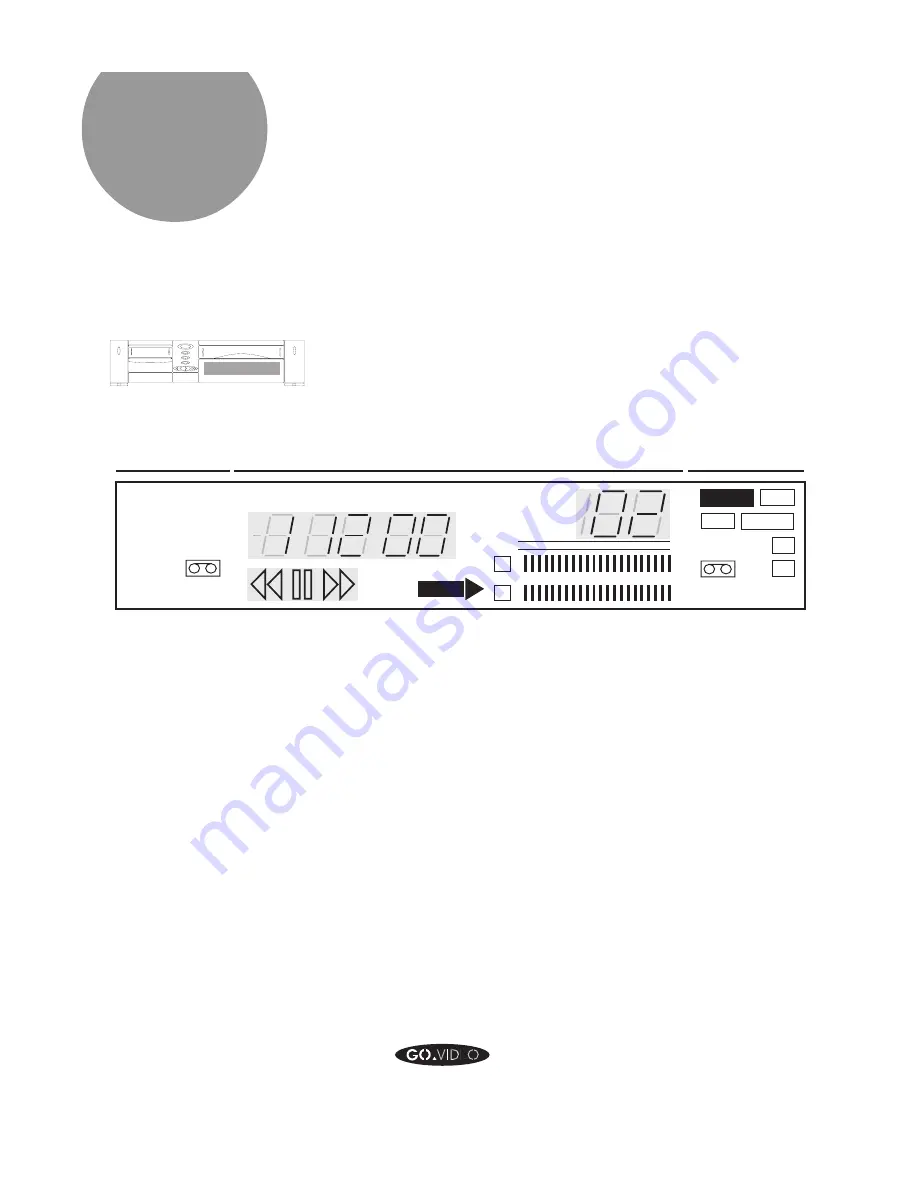
44
GO VIDEO REFERENCE GUIDE
VHS Section
8mm
TUNER
L1
L2
These indicators are located on the far right of
the display. One of these indicators will be ON,
showing the record source for the VHS deck.
For example, if the 8mm indicator is ON, this
means that the VHS deck is recording or is ready
to record from the 8mm deck.
8mm Section
Hi-8
Front Panel
Display
The Front Panel Display tells you what is happening as you
use your 8mm/VHS Dual-Deck VCR. Each indicator on the
Front Panel Display shows the status of one of the VCR’s
functions.
The Front Panel Display is divided into three sections,
separated by columns of dots. The left-hand section shows
indicators which refer to the status of the 8mm deck, and
the right-hand section shows indicators which refer to the
VHS deck. The middle section shows indicators which refer
to both decks.
View
Power
Copy T
ape
This illustration shows all
the indicators on the Front Panel
Display. You won’t see all the
indicators at one time.
The Hi-8 indicator will be ON when a tape re-
corded on a Hi-8 compatible camcorder/VCR is
playing. The GV-8050 plays Hi-8 tapes at stan-
dard 8mm resolution.
Note:
The Front Panel Display will
automatically dim between
10:00 PM and 6:00 AM.
CATV
A M
P M
SAP
S P
•
•
•
•
•
S
•
•
M
H
8mm VHS
TUNER L1 L2
R E M
L O O P
S E Q
E D I T
C O P Y
•
•
•
•
•
L
R
dB
00 -15 8 2 0 2 6
T I M E R
T U N E R
Hi-Fi
REC
8mm
L1
S L P
L2
I D X
DUB
MONO
SAP SET
STEREO VCR
CH
8mm Section
VHS Section
Center Section
Hi-8
















































