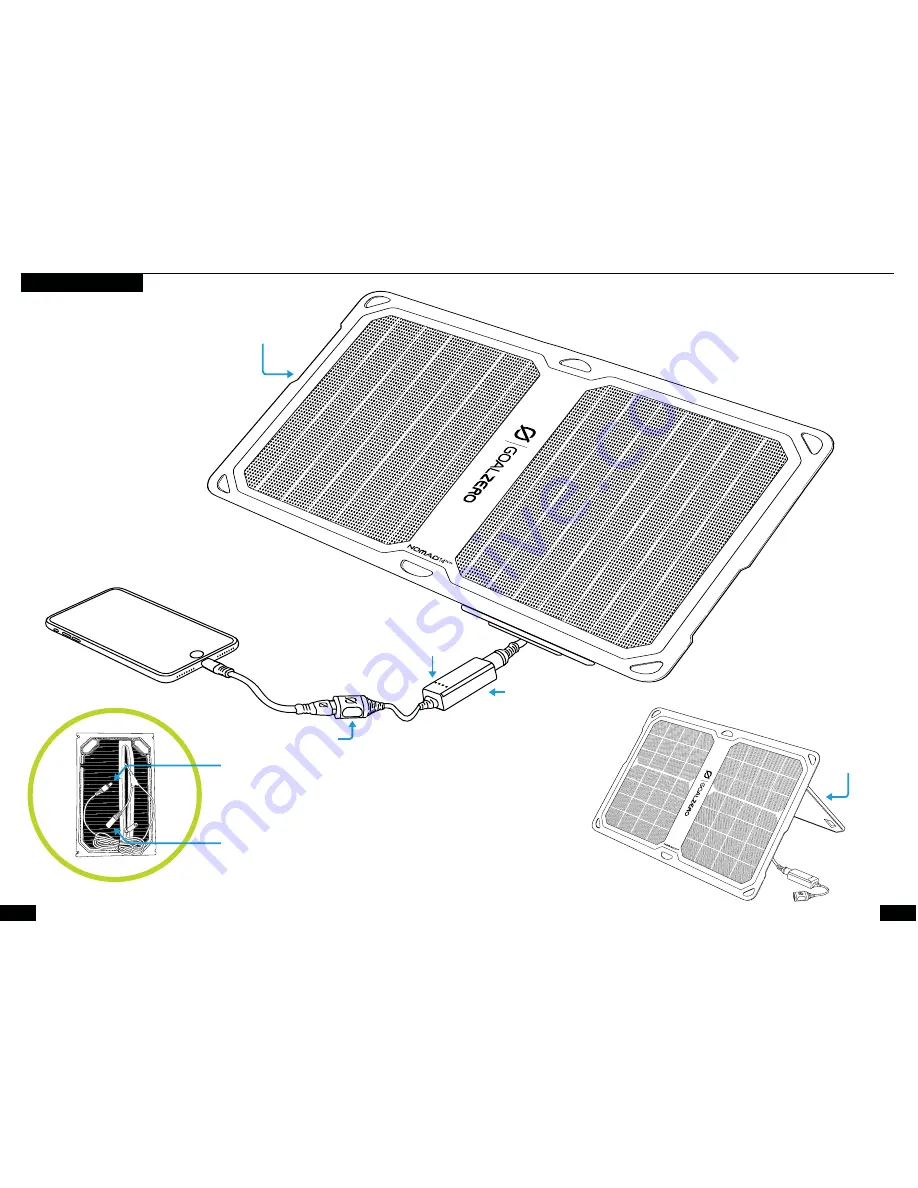
3
2
Front View Solar Panel
GET TO KNOW YOUR GEAR
Junction Box
Solar Intensity Indicator (LED lights)
Kickstand
Zippered pouch
on kickstand
USB Output
Solar Charge Cable
(8mm charging cable
for Sherpa Power Pack or
Goal Zero Yeti Portable
Power Station)
Chaining Cable
(8mm input)

















