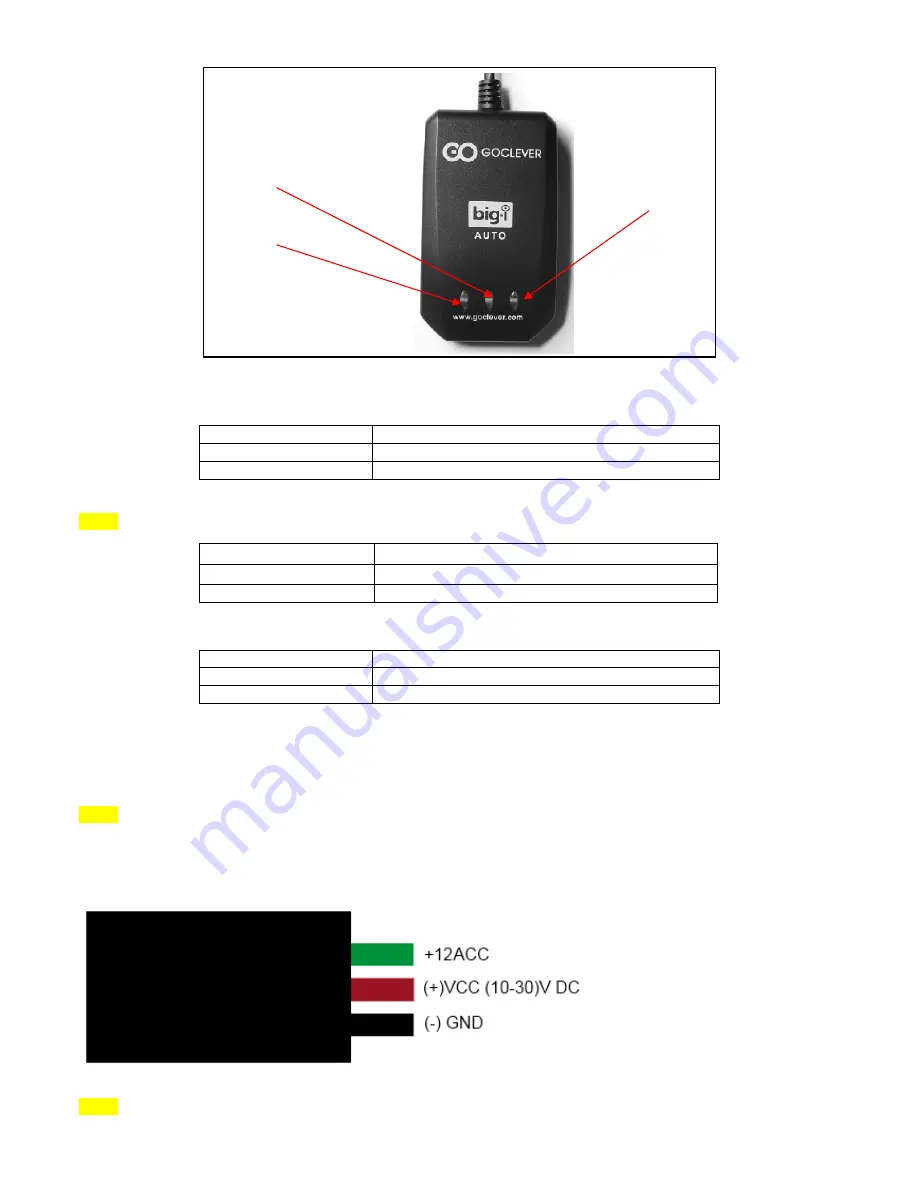
LED codes information.
Looking at the device flashing LEDs user can check actual device status:
Blue LED ---
indicates actual status of GSM signal:
Status
Meaning
Constant light
No SIM card or no GSM network
Flash once every 8s
Network available, modem on standby
Red LED --- charging instructions
like
Note:
When charging device with very low battery level, red LED may not light up.
Green LED --- indicates GPS signal status
Status
Meaning
No light
No GPS signal, no fixed position
Flashes
GPS receiver works, fixed position
Device connection schematics
GOCLEVER Big-I Auto can be connected for temporary usage with help of included car charger
.
Simply connect Device
cable with a charger plug, then put a charger into 12V plug / cigarette lighter in your car. For permanent usage device
must be connected by authorized electronic service.
Note:
GOCLEVER does not take any responsibility for damages caused by faulty device installation!
Cable color connection:
Note:
It
is extremely important to connect device in proper way - contact local car electrician in order to do so.
Status
Meaning
Constant light
Charging
No light
Ignition off
GSM lights
GPS light
Power LED


















