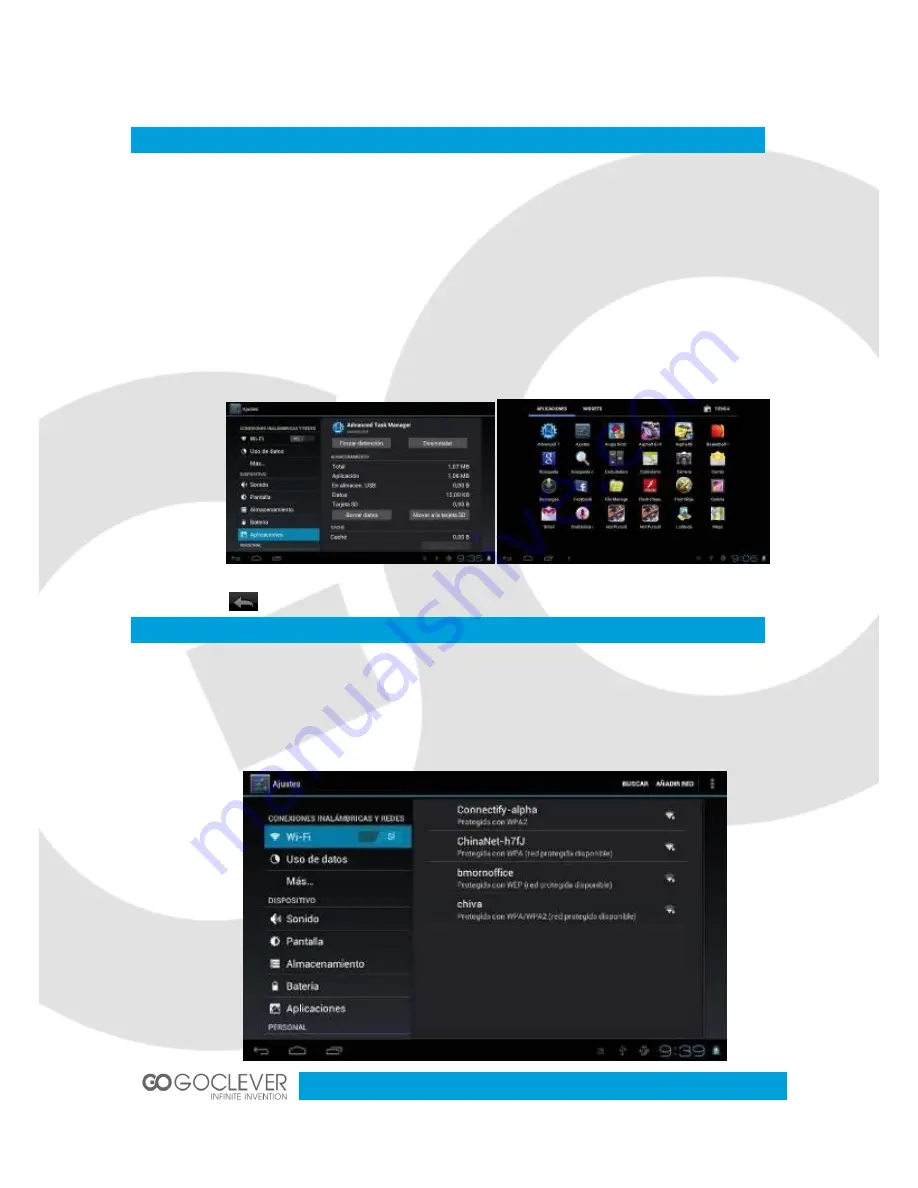
7
Application Installation
Download and copy your application into memory card
Insert memory card into the device
Open
“Setting/application program”
Select “Unknown sources”
Find your application file and install it on the device
If you want to uninstall the application, select “Apk installer”, then select
“Manager” to enter applications list and select the application you want to delete
Click
to go back to previous interface
Internet
Wi-Fi connection.
Click the main interface shortcut, select “Internet connection manager”, click “Wi-Fi
settings
”, enter Wi-Fi setting interface and turn on the Wi-Fi switch (see picture below)
Summary of Contents for ORION 70
Page 2: ...2 Contents Spis tre ci English 3 Polski 15 Warunki gwarancji 27...
Page 14: ...14...
Page 30: ...30...
Page 31: ......
Page 32: ......








































