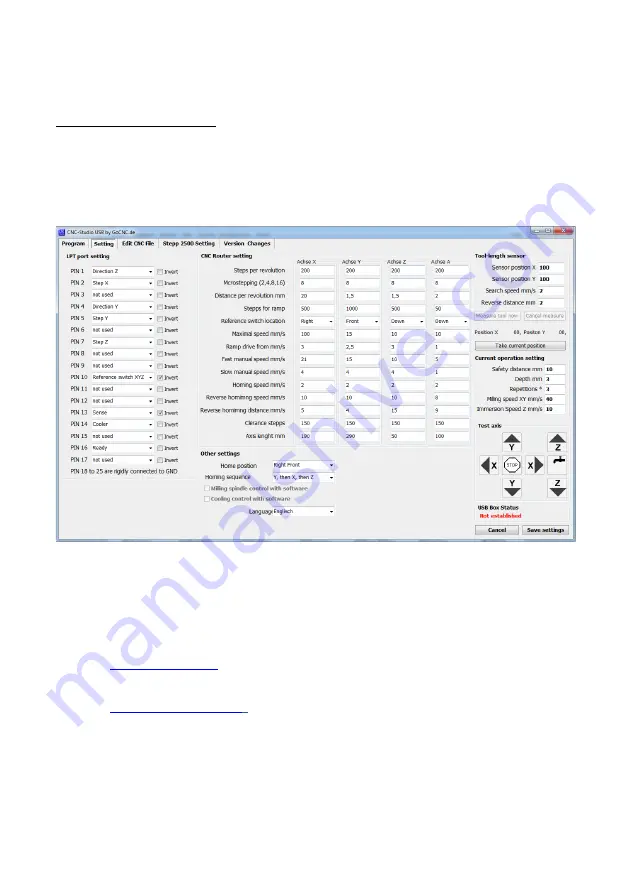
18#CNC#STUDIO#USB#USER#MANUAL#
The#“Settings”#Window#
Change the window display by selecting “Settings.” This is where all of the important parameters for the
machine and for the milling of CNC job files are defined.
The main window has been divided into different sections again and the functions are described individually.
1.
LPT port setting.
Assignment of the parallel ports of the USB Box; this is where you define which pins of
the USB Box LPT port of are assigned to which signals. These parameters are taken from your machine’s
documentation/controller card. Please note that different values are entered for each type of controller card. By
ticking the “Invert” box, you can invert the level of the particular signal.
2.
CNC router settings.
Parameters of the machine.
Steps per revolution
This is where the number of steps required per full rotation for the stepper
motors of each axis are entered. This parameter can be taken from the documentation of your
machine or from the data sheet of your motor.
Microstepping 1,2,4,8,1
6
Controller card parameter. The micro steps can be adjusted on the
controller cards. Consequently, this parameter must be adapted to your controller card.
















































