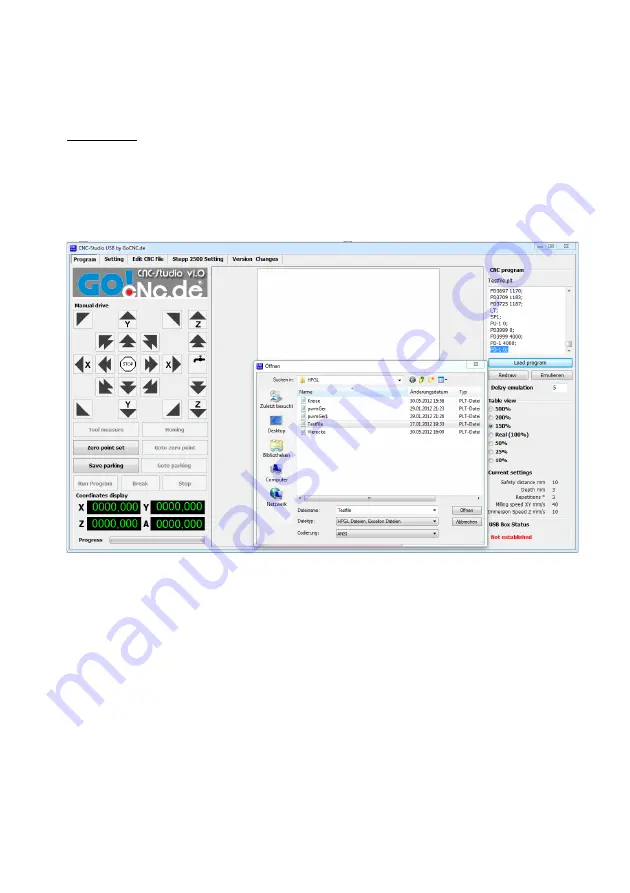
26#CNC#STUDIO#USB#USER#MANUAL#
Emulation#
With the “Emulation” command, you can graphically display the work process without milling the workpiece.
Once you start emulation, CNC Studio will draw your CNC file job in the “Working area” section, delineating
the milled lines in red and the linear movements in green.
To start the emulation, first open a job file. Click on the “Open file” button and load the file “Testfile.plt” from
the folder “Programs>CNC-Studio>HPGL.”
The file should now be shown as “Text view” in the “Job File” section.














































