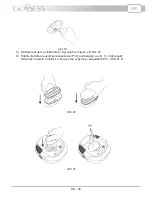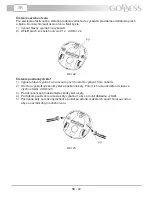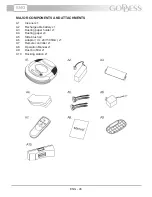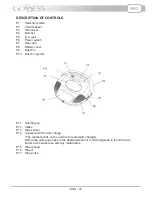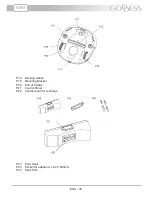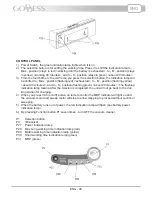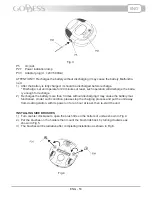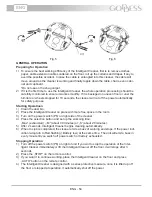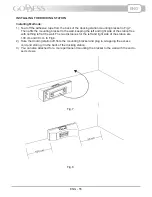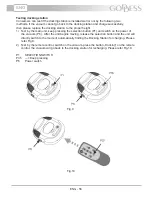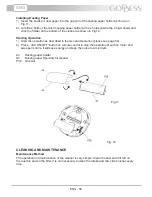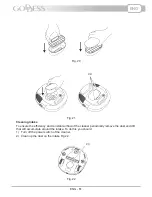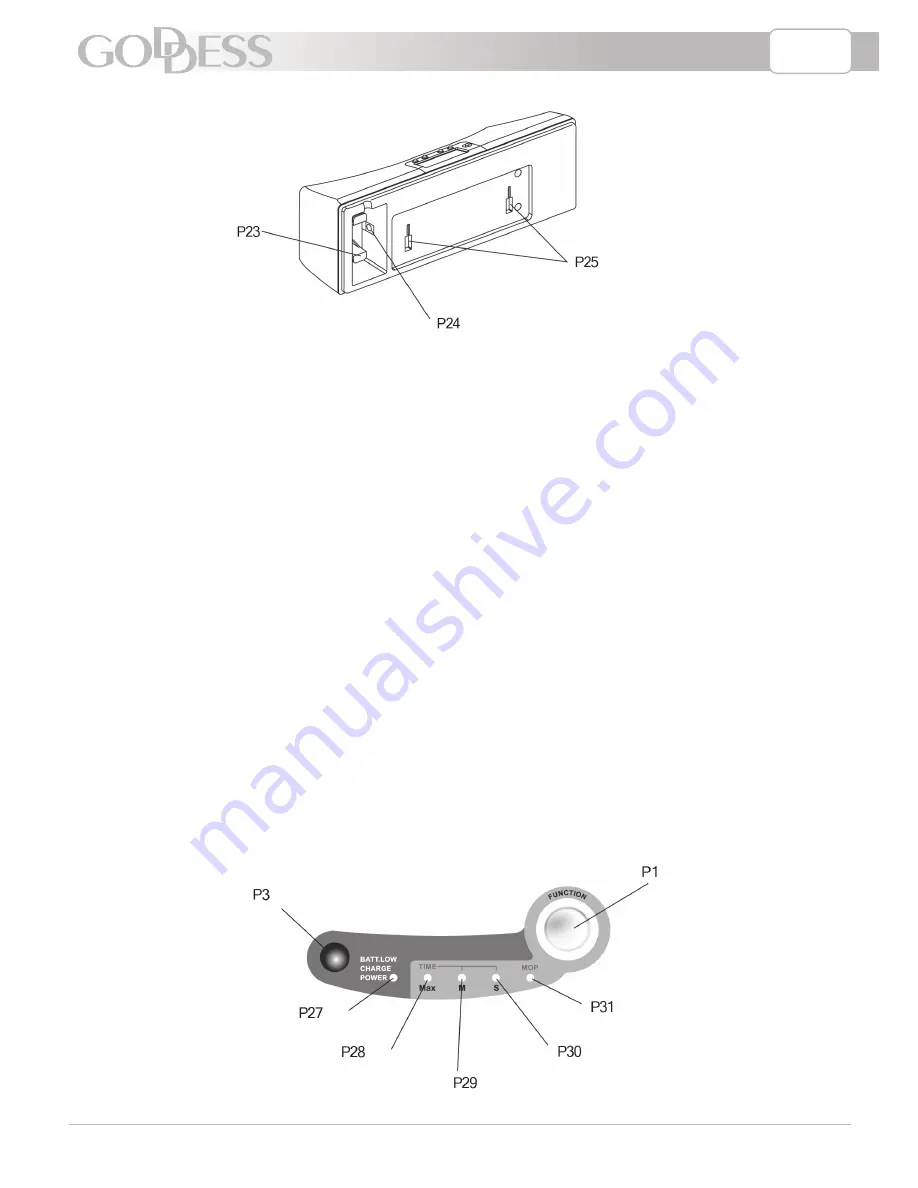
ENG
ENG - 49
CONTROL PANEL
Power Switch, the green indication lamp lights when it is on.
The selection button is for setting the working time. Press it to shift the indication lamp to „
Max „ position (stays in red) <working until the battery is exhausted>, to „ M „ position (stays
in yellow) <working 40 minutes>, and to „ S „ position (stays in green) <about 20 minutes>.
From the fourth time to the sixth time you press the selection button, the indication lamp will
be shifted to „ Max „ position (flashing red) <exhausted>, to „ M „ position (flashing yellow)
<about 40 minutes>, and to „ S „ position (flashing green) <about 20 minutes>. The flashing
indication lamp means: After the mission is completed, the unit will not go back to the doc
-
king station for charging.
When you press VAC (on/off) button on remote control the MOP indicator will light on and
the vacuum motor and sweep motor will stop to allow mopping to proceed without suction or
sweeping.
When the battery runs out of power, the red indication lamp will flash (see battery power
indication lamp).
By pressing Function button P1 seven times - turn OFF the vacuum cleaner.
P1
Selection button
P3
IR receiver
P27 Power indication lamp
P28 Max Long working time indication lamp (red)
P29 Middle working time indication lamp (yelow)
P30 Short working time indication lamp (green)
P31 MOP (green)
1)
2)
3)
4)
5)
6)